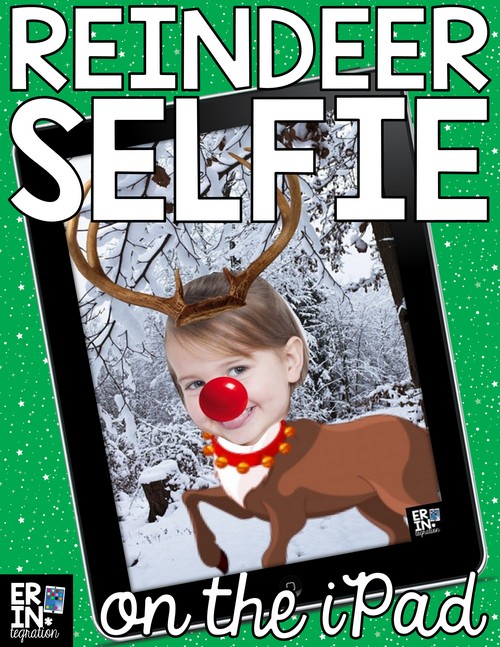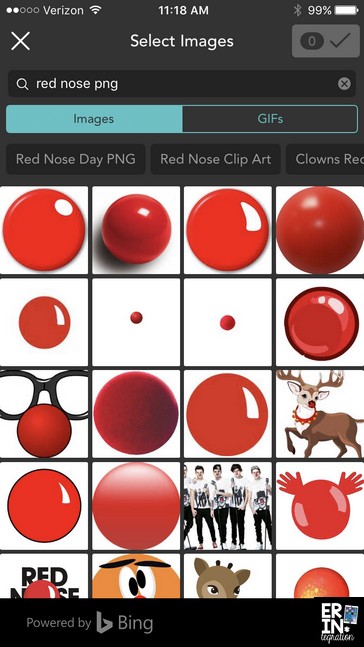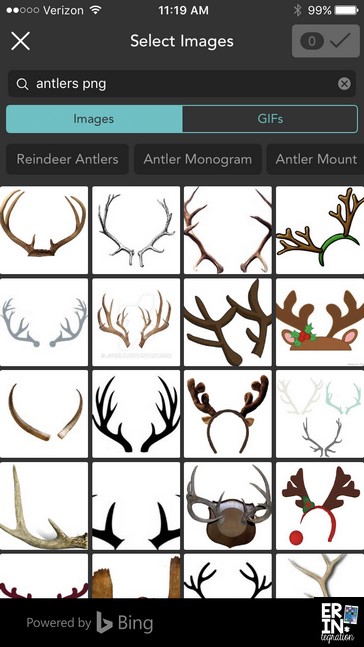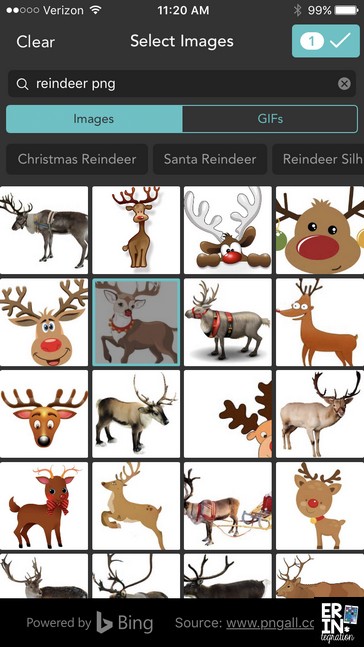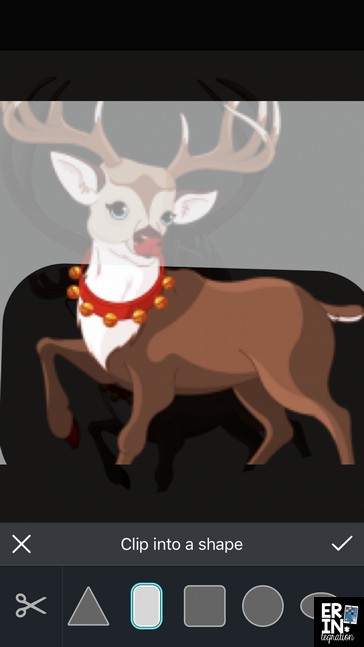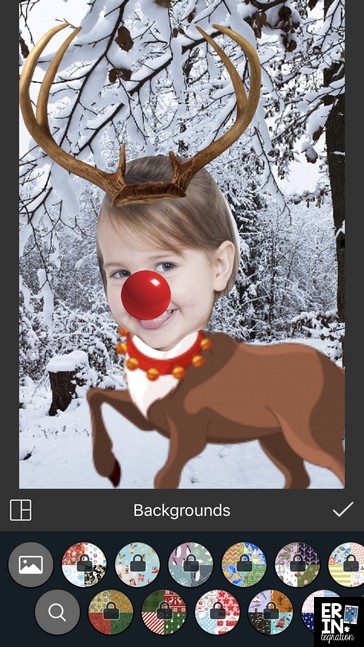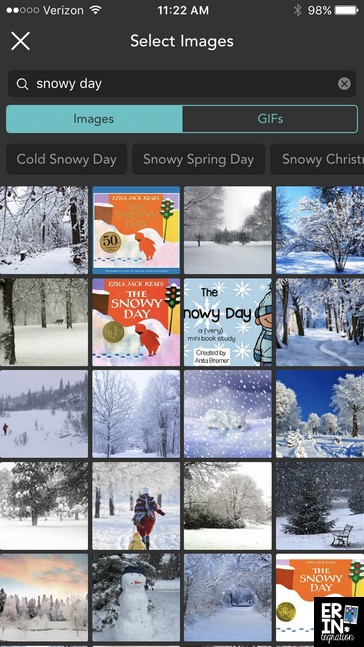Try this Christmas iPad activity using the app Pic Collage for some holiday technology integration fun! These visual directions will show you how to “reindeer yourself” on the iPad. Works as a stand alone activity or makes a great companion to the stories Imogene’s Antler’s by David Small or Olive the Other Reindeer by Vivian Walsh available at my affiliate link
First make sure you have either the app Pic Collage or Pic Collage Kids for the iPad. You will need to have the Web Search option turned on for this project (it is ON by default). Pic Collage is also available on a variety of other devices – Kindle Fire, Android and computers/laptops with Windows 10.
Christmas iPad Activity: Take a Selfie & Add a Red Nose
Students should choose a freestyle template in Pic Collage to create their image. Next they can use the in-app camera to take a selfie. Selfies should be from the neck up. Students can use the clip tool to either clip a circle shape around their head or trace with their finger to trim.
Next students need to search “red nose png” in the web search tool. I always teach my students to use png when searching Pic Collage to pull up transparent images (saves us time from trimming). It is also a good way to increase students’ technology fluency by exposing them to the various file extension meanings.
I usually DO NOT allow my students to scroll when searching images. After selecting the nose, they can use it as-is or use the clip tool to trim it.
Students should use the circle shape so the nose stays round if they decide to clip it.
Christmas iPad Activity: Add Antlers
Next students should use the Web Search tool to search for “antlers png.”
Trimming or clipping the antlers is hard so using the “png” is essential in this step!
Christmas iPad Activity: Choose a Reindeer Body
Next students will need a reindeer body. They can search “reindeer png” in the Web Search or just reindeer since they will probably trim it after.
Students double touch the reindeer picture and select Clip. I used the rectangle shape and stretched it wide so the original head would be “chopped off.” Sorry Rudolph!
Students then arrange all of their pieces. They can double touch images and choose “Send to Back” to help with the various layers.
Christmas iPad Activity: Select a Background
Finally, students can touch the plus then backgrounds. Pic Collage comes with some Christmas backgrounds or they can use the magnifying glass to search for images.
I typed “snowy day” to find a background image.
Other options that might work are “Christmas Scene” or “Reindeer.” I always check terms prior to the activity just in case and recommend you do the same.
How to Integrate this Pic Collage Christmas iPad Activity
Students can opt to add text to their finished images. The image will save to the camera roll as a picture.
These selfies can be used as digital cards to share with parents or images on student blog posts. They also make a great digital craft companion to the books Imogene’s Antlers or Olive, the Other Reindeer.
Be sure to check out these other seasonal and Christmas iPad activities from my store or see what I’m pinning for the holidays here.