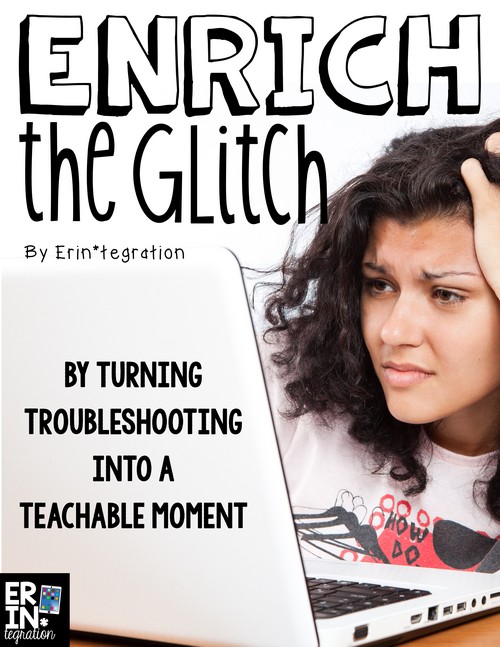One of the roadblocks that many teachers feel limits their integration of technology is the dreaded technology glitch. I’m not talking about the times that you need to scrape the technology all together because the site is down or the internet is not working, but more the times when something small occurs that throws your lesson a curve ball and requires some downtime to sort out.
Downtime that we fear as teachers because we know the quickest way to lose our students and our carefully crafted classroom management plan is to pause RIGHT in the middle of a lesson or activity and say “oh no, hold on a minute.”
What is a technology glitch?
A glitch can be something like a slow load time, a missing link, or an update that changes how a site or app is laid out. Or maybe a student goes up to the Smartboard and the pen is not working. Maybe you are trying to switch the Input so your Apple TV pops up instead of the computer screen. The key component of a glitch is that is a fixable but may require some unexpected troubleshooting.
Whereas some technology problems may require you to jump to plan B or access your backup plan, a glitch just requires some time. Time that can feel wasted if you have your students simply sit and wait.
My advice?
Enrich your glitch by using the time as a teachable moment. Depending on the age and comfort level of your students, you can approach the glitch in one of two ways:
1. Talk aloud your thought process and model the steps you are taking to troubleshoot.
Tell students what you are clicking or touching and why. If your initial troubleshooting procedure does not work, explain what your next steps will be. Younger students will benefit from the technology rich vocabulary you will be using – “Hmmm my monitor is not turning on. Maybe if I touch the power button it will turn on. That didn’t work, I am going to check in the back of the CPU and make sure the cords are all connected.”
Older students will benefit from the systematic problem-solving approach that you take. By approaching a technology glitch with a clear head and plan, you are showing them what to do and how to act.
2. Involve students in the troubleshooting process.
Depending on what exactly is not working, you can have your students brainstorm solutions. Sometimes I have said, “Turn and talk. What do you think is happening and why? What should I do to fix it.” While students are talking, I am using that time to try some things, oftentimes Googling a quick solution.
If I am able to fix the glitch, I have students share their plans first and then I will tell them what I did that worked. Students LOVE when their ideas end up being the course of action that solves the problem. If I am still unable to proceed, I try out some of their suggestions.
So next time you encounter a small issue when using technology, enrich the glitch through modeling or student involvement and the downtime won’t feel wasted because you know that your students are learning key critical thinking and problem solving skills!
image credit: CollaegeDegrees 360.