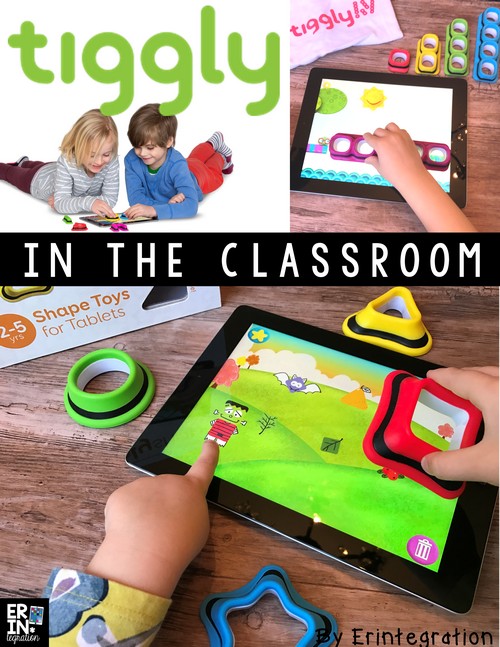
TIGGLY TOYS AND INTERACTIVE APPS IN THE CLASSROOM
Tiggly toys bring blended learning into the primary classroom with interactive manipulatives and apps that mix the real world and digital. Learn more about what Tiggly is
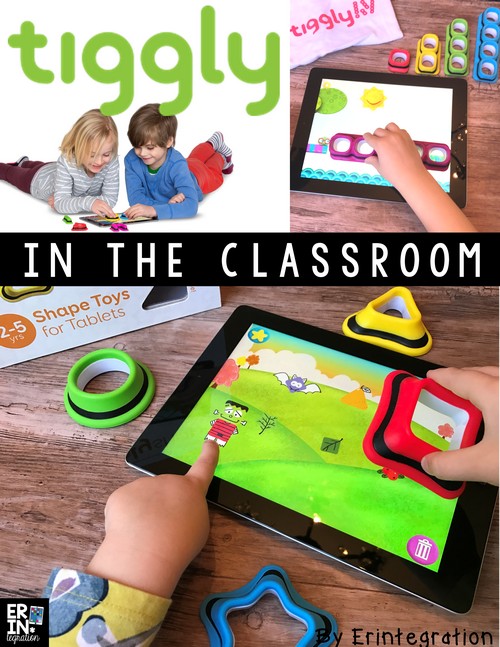
Tiggly toys bring blended learning into the primary classroom with interactive manipulatives and apps that mix the real world and digital. Learn more about what Tiggly is
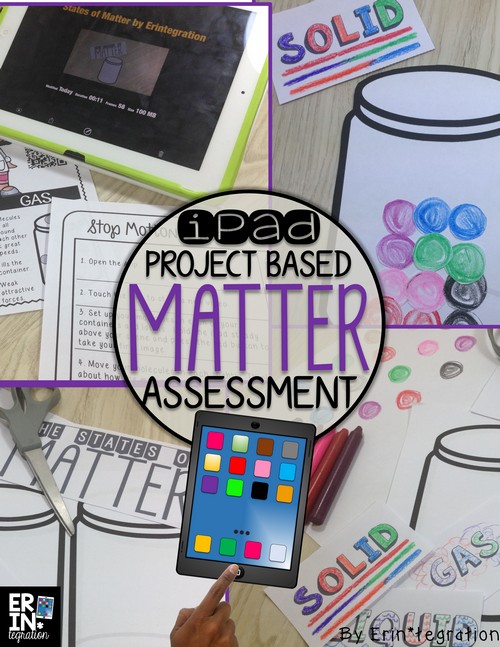
Show what you know: project based assessment iPads have made it possible for students to SHOW what they KNOW in ways that were unimaginable just a few
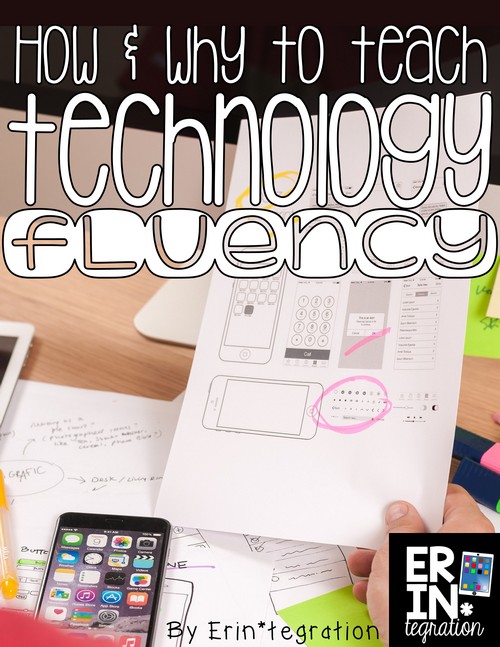
Technology Fluency – What is it? Technology fluency is the ability to navigate various devices, programs, and apps – even those that haven’t been used
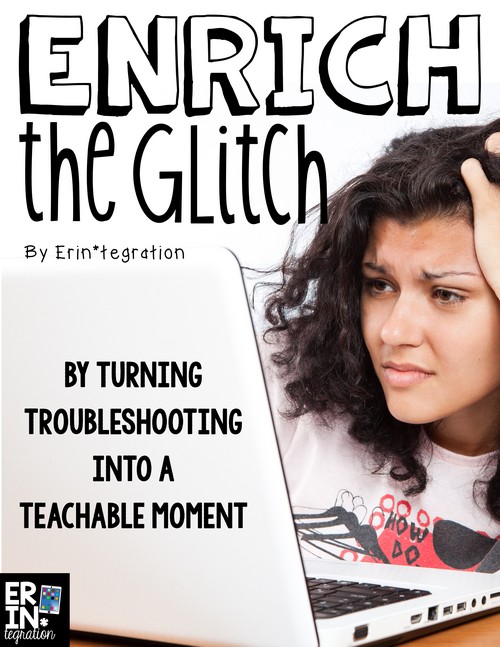
One of the roadblocks that many teachers feel limits their integration of technology is the dreaded technology glitch. I’m not talking about the times that
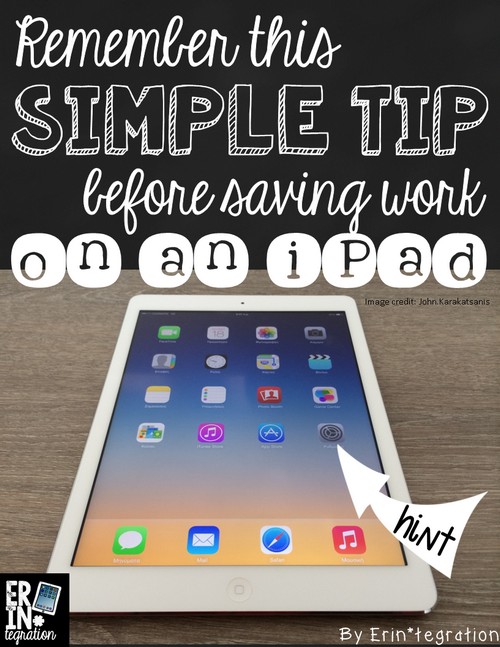
Starting out with iPads for the first time? Don’t forget to change this setting in student iPads (preferably before) saving student work. If not, make
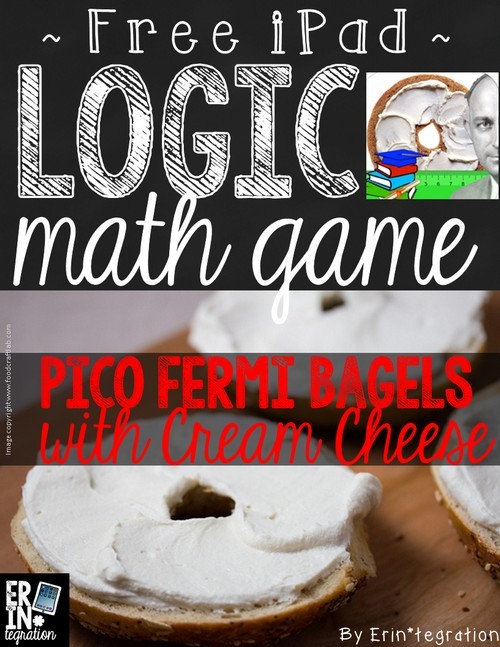
This math app is a mouthful to say but the title is a huge piece of what my students love about this logic and math