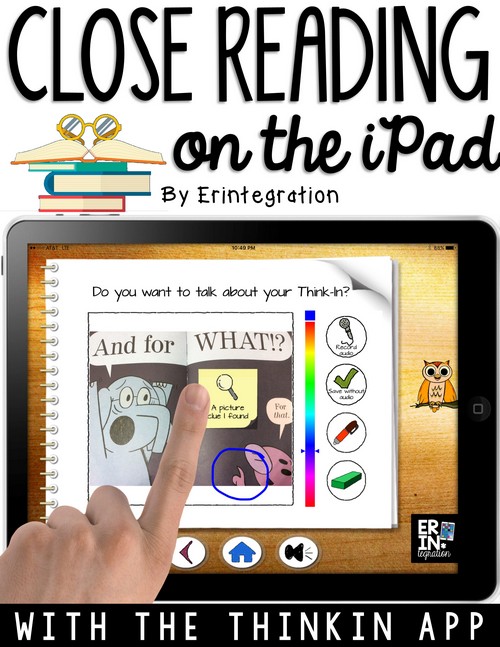
Think In: A Close Reading iPad App for K-2
Think In is a close reading iPad app specifically designed for elementary students to share their thoughts about any book they are reading or have
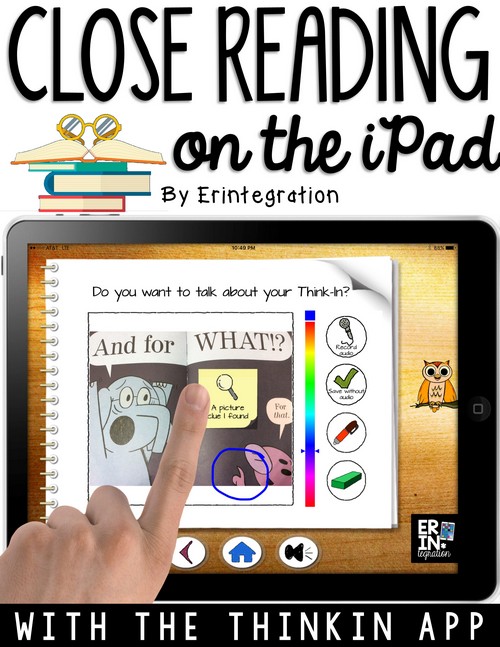
Think In is a close reading iPad app specifically designed for elementary students to share their thoughts about any book they are reading or have
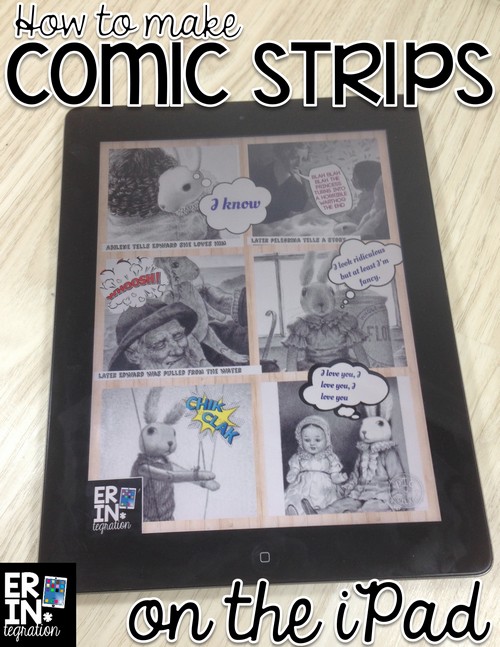
One of our members of the Facebook community, Tech with Us, posted looking for some app ideas for making digital comics on the iPad. Because

I love the idea of exit tickets, and especially digital exit tickets. I think having students quickly reflect on what they learned and giving instant
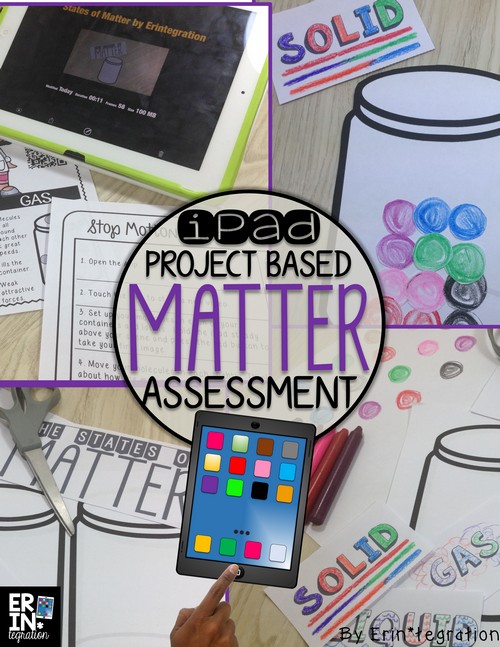
Show what you know: project based assessment iPads have made it possible for students to SHOW what they KNOW in ways that were unimaginable just a few
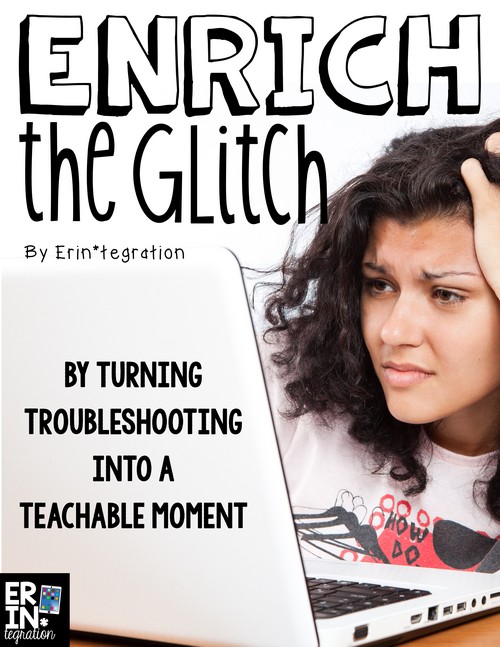
One of the roadblocks that many teachers feel limits their integration of technology is the dreaded technology glitch. I’m not talking about the times that
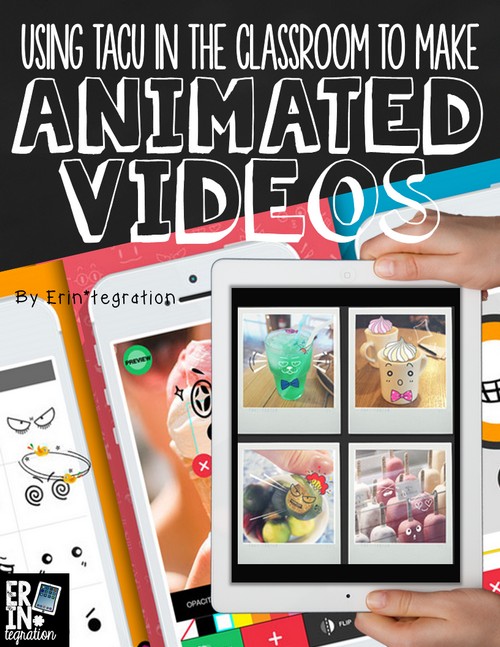
Create free animated videos with the free app TACU! Learn how students can add mouths, eyes, and more to images that move when recording is