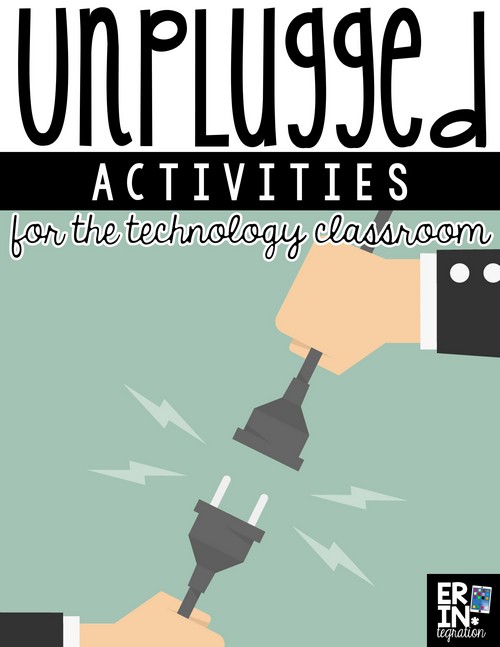Technology unplugged activities seems like an oxymoron. How can you use technology if you only have access to a paper and pencil? The short answer is you can’t but we know the long answer is sometimes you have to! If your school uses devices for testing or you lose wifi or you have a sub that is not comfortable with tech lessons, you might not be able to access technology during your scheduled time.
In the past, you might have switched gears completely and did an unrelated lesson, but I’ve since found many paper and pencil activities that support the same goals as a technology lesson that I’ll share here. While I’m not a technology teacher, I do get this question quite a bit so I thought it would be helpful to have a growing list of non-tech, tech activities!
My goals, by the way, are technology unplugged activities that tie into technology in some way, promote critical thinking, encourage collaboration when appropriate, and further students’ technology literacy. Plus I think it is important for the lessons to be able to be used across a few grade levels.
Technology unplugged activities roundup:
- Have students create a STEM Holiday and design merchandise using these graphic organizers.
- Learn or review universal computer icons with this unplugged cut & paste icon rebus story. Also includes a quiz to assess icon knowledge.
- Code.org has a series of plans and related materials for FREE called CS Fundamentals Unplugged.
- Study All Knight has a collaborative poster and writing activity for digital citizenship where students build a digital footprint available here.
- The Techie Teacher created a version of her Design an App project that can be done without technology here.
- Brooke Brown from Teaching Outside the Box has these fantastic coding unplugged centers for the littles here.
- The Smart Chick offers a neat unplugged coding activity that integrates map skills here.
- My Fidget Spinner and Bottle Flipping STEM can both be completed without technology.
- Teaching with Jackie has fun set of coding dances that get students coding & moving too here.
- Younger students that love Bee-Bots will enjoy this unplugged version.
- CS Unplugged has a huge FREE library of lessons and activities for teaching computer science without computers.
- Print and laminate printable keyboards to practice typing.
- Print out and laminate giant keyboard keys to play a bunch of interactive keyboard games.
- Have students use paper Emojis in various activities with my Emoji Cut & Paste packet or try one for free here.
- Encourage creativity and artistic expression with this popular design challenge and have students create the “baby” version of any character from a novel, movie, TV show, etc.
- All of my digital escape rooms have a printable version that works perfectly using just pencil and paper!
- Coding on the Keyboard can be completed completely on the worksheet. Practice coding & keyboard fluency. Grab a free sample here.