Use technology daily warm ups as a way to inject some tech into your classroom every day. If you are using technology regularly in the classroom or are a technology teacher with a cart or a lab, check out how these technology daily warm ups can build classroom community, augment your digital citizenship discussions, and help students practice coding, design thinking, get energized, and more!
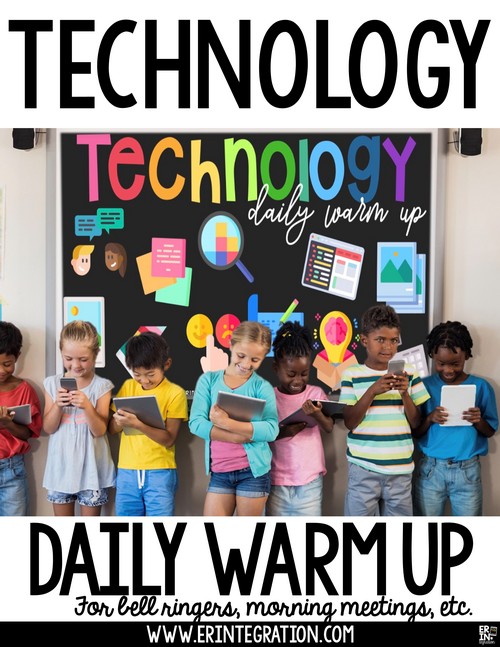
Time is the biggest roadblock to having meaningful discussions about technology with students, even though technology is a huge part of students’ lives in and outside of the classroom.
If you are a classroom teacher integrating technology, you often do not have time beyond the lesson to also touch on the meta topics about the technology itself. If you are a technology coach or teacher, you have time for the tech but sometimes you end up with an extra 5 minutes here and there as students are logging in, cleaning up, or transitioning. You might also be looking for meaningful ways to start or end your sessions.
I developed a set of 180 EDITABLE Technology Daily Warm Ups that can meet the needs of both classroom teachers and technology teachers.
Set aside just 5 minutes a day for technology daily warm ups and hit topics like digital citizenship, vocabulary, digital literacy, typing, coding and more!
What Are Technology Daily Warm Ups?
Do you have a morning meeting routine, bell ringer work, or daily seat work? Do you use brain breaks during the day or have time right after lunch or at the end of the day to check in with students?

A technology warm up is a short, typically 5-minute activity that can be completed during these times. Questions and activities are technology focused but are meant to be used by teachers and students
Get the Technology Daily Warm Ups Here
How to Set up Technology Daily Warm Ups
Technology Daily Warm Ups are paperless. You project either the Google Slides, Powerpoint or PDF File with one question/prompt/activity each day. Students can respond a variety of ways: on whiteboards, turn and talk, thumbs up/down, on post-its, etc.
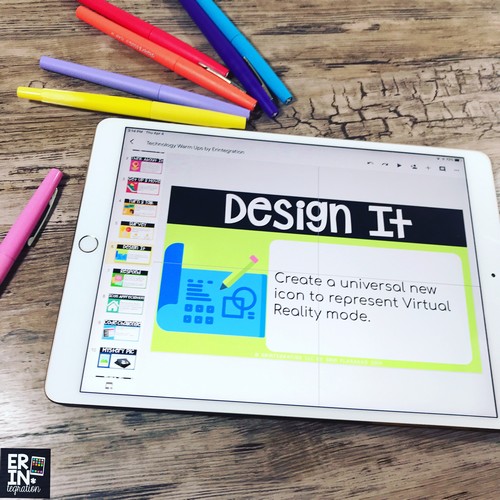
You do not need devices for most of the warm ups. The categories that call for devices can be done 1:1, with shared devices, or as a teacher demo. Since the entire slideshow is editable, you are welcome to delete any slides as needed.
If students DO have devices, they can use Google Docs, Seesaw, Apple’s Notepad, or Flipgrid to respond. Teachers can type a quick note about what program to use RIGHT on the editable slide.
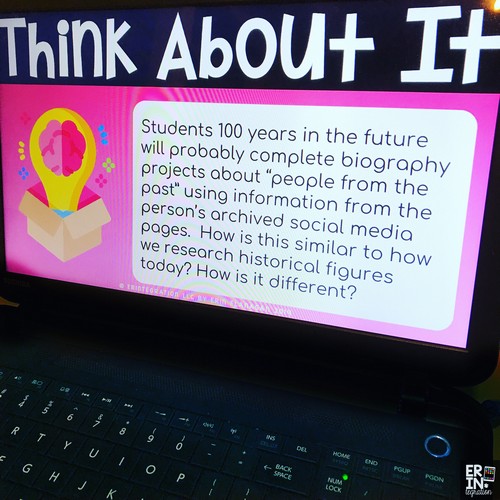
I’ve also included a printable response sheet if you need or want to keep track of responses.
Technology Warm Up Question Types
I broke each daily warm up into one of 12 categories.
Think About It
- Students respond to thought questions with no right or wrong answer. These are perfect for deeper discussions about digital citizenship.
- If time, students can respond in writing, on Flipgrid, or the teacher can choose a one or two students to share.
Get Up and Move
- A quick and engaging whole group movement game or activity with a tech focus!
- Use as a brain break or energizer.
- Often includes tech vocabulary as part of the game, too!
- Great way to model “healthy choices” part of many digital citizenship curriculums.
Turn & Talk
- Response questions that are specifically meant to be hashed out with a partner or small group.
- Perfect for when the teacher needs a few minutes to set up an activity!
Survey
- A yes/no or multiple choice question that can be answered in less than a minute.
- Students hold up a thumb or specific number of fingers to respond.
- Ideal for days that time is really a constraint!
Design It
- Students are challenge to create, draw, or construct something based on a set of criteria.
- These are completed alone either by drawing, labeling and/or describing the design or as a thought exercise.
- I recommend whiteboards for these challenges. If time, students can transfer their rough plan onto drawing paper.
Respond
- Students respond to a survey question onto the whiteboard, on a post-it note, aloud to a friend, or in a journal.
- Responses are meant to be shared.
Code Challenge
- A bit of code is displayed.
- Students try to reason out what the code is “saying” or would do when “run.”
- Students DO NOT need any coding background.
- Challenges are inspired by various coding languages – both real and made-up .
Mystery Pic
- An image is displayed and students are to share what they think it is.
- Pictures are mix of old tech and new.
Icon Appreciation
- Students identify the icon pictured and what it does.
- This is completed alone either in writing or sitting and thinking or with a partner.
- Icons are pulled from universal icon guides forGoogle and Apple.
Type it
- Devices are needed to complete a short typing puzzle.
- If students do not have access, the teacher can have students write their ideas and then demonstrate at the end.
- Or a laminated paper keyboard can also be used.
Easter Eggs
- Devices connected to the internet are needed to find a secret or hidden trick on Google or another site.
- The Easter Eggs can be found whole group using a single device or 1:1 / partners.
Caption it
- Students view a picture or GIF and can write a serious caption or create a meme.
- Pictures are technology related.
- Since slides are editable, teachers can use whatever picture or GIFs they want if they don’t want to use the included ones.
Using Technology Daily Warm Up With Other Routines
If you have another morning message or meeting routine in place, don’t disrupt it. Just add in the slides that work for you!
If you are using Google Slides, you can export the slides into another slideshow. Click File >Import Slides and then find the copy of the slideshow you wish to combine. This works the same on PowerPoint.
If you downloaded the free discussion questions from my post last week about the Environmental Impact of Technology Usage, I purposelessly designed them in a similar style so you could seamlessly integrate them into the Technology Daily Warm Ups using the method explained above!
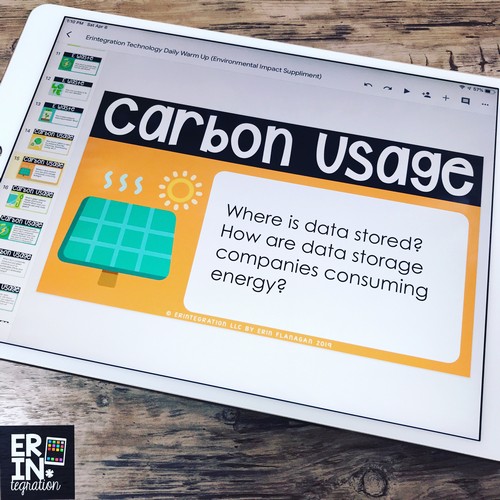
I know we are concerned about students and technology usage and we want to be sure to teach digital citizenship and safe habits. I have found the best way to do this (in addition to seizing teachable moments and authentic modeling when actually using technology), is by simply talking with students.
Giving students time to talk with us and each other and really listen to their ideas. If you have set aside just a little bit of time each day devoted to technology ideas, you are opening the door for these discussions.
