To help students understand the impact of climate change, Google Earth Timelapse provides a valuable tool to explore changes to the Earth’s surface over time. This lesson plan and free Google Slides activity download will introduce students in grades 3-6 to the Google Earth Timelapse project and use it to learn about climate change. Includes discussion questions that can be used as part of an Earth Day lesson or any time of year.
What is the Google Earth Timelapse?
Google Earth Timelapse is a tool that uses satellite imagery to provide an animated view of changes on Earth’s surface over time. It has been updated with new imagery and additional features to help us better understand the impact of climate change on our planet.
The updated Google Earth Timelapse provides a view of the changes to the planet’s surface over the past 37 years and provides a view of the Earth’s surface at a resolution of 30 meters per pixel! Students can see how the Earth’s surface has changed over time, and how these changes are related to climate change.
Projects on Google Earth Timelapse
The Google Earth Timelapse page features several projects that use satellite imagery to show changes to the Earth’s surface over time. Here is a brief summary of each of the projects on the page:
- Planetary Changes: This project provides a global view of the Earth’s surface over the past 37 years. Users can explore changes such as urbanization, deforestation, and the impact of climate change.
- Changing Forests: This project focuses on changes to the world’s forests over the past 20 years. It highlights the impact of deforestation, wildfires, and forest regeneration.
- Fragile Beauty: This project explores the world’s coral reefs and the impact of climate change on these delicate ecosystems. Users can see how coral reefs have changed over the past 40 years.
- Urban Expansion: This project shows the expansion of cities around the world over the past 37 years. Users can see how cities have grown and how urbanization has impacted the environment.
- Warming Planet: This project highlights the impact of climate change on the Earth’s polar regions. Users can see how the polar ice caps have shrunk over the past 37 years, leading to rising sea levels and other environmental challenges.
- Powering Progress: This project explores the growth of renewable energy sources around the world over the past 37 years. Users can see how solar and wind power have expanded and how they are changing the global energy landscape.
Overall, these projects on the Google Earth Timelapse page offer a valuable tool for understanding the impact of human activity and climate change on our planet.
Using Google Earth Timelapse – A Lesson Plan for Grades 3rd-6th
I created a Google Slideshow that can be used as part of a lesson on the Google Earth Timelapse project. The slideshow includes directions, links, vocabulary words and a set of 10 prompts to get students digging deeper into each project.
Get the Free Slideshow Activity
First, make a copy of the slideshow from my resource library and assign to students in Google Classroom or project on the board if completing together as a group.
You can download the project for free in my resource library.
Not a member? Sign up here to join!
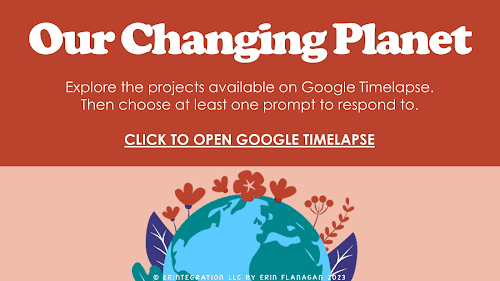
Lesson Objective: By the end of the lesson, students will be able to understand the concept of climate change, identify its impact on the Earth’s surface, and explore the Google Earth Timelapse project to observe changes in the Earth’s surface over time.
Materials:
- Access to the internet and a computer
- Google Earth Timelapse website
- Slideshow with directions, vocabulary & guided questions.
Procedure:
- Introduction Whole Group (5 minutes): Share the Google Slideshow with directions and discussion questions via Google Classroom. Visit the overview page to learn more about the Google Timelapse. There are details and images of the various projects and goals of the program at the link.
- Google Earth Timelapse (10 minutes): Introduce Google Earth Timelapse to the students. Explain how it works and show them how to navigate the website. Give them a brief tour of the website and how to use the timeline to observe changes to the Earth’s surface over time.
- Observing Changes -Pairs or Individually (30 minutes): Students will explore the Google Earth Timelapse website and identify changes in the Earth’s surface over time. Provide them with worksheets with guided questions to help them focus on specific changes such as melting glaciers, deforestation, urbanization, and changes in coastlines. Encourage them to explore different regions of the world to identify changes. Students will then select one area of focus and respond one prompt. You can assign these or allow them to choose.
- Discussion / Sharing (20 minutes): Bring the class back together and ask them to share what they observed. Discuss the changes they identified and how they are related to climate change. Ask them to share their thoughts on how these changes could impact the environment and their communities. Encourage them to brainstorm solutions to address climate change.
Assessment: Assess students’ understanding of the lesson by reviewing their completed prompt and class participation. Evaluate their ability to identify changes in the Earth’s surface and relate them to climate change. You can make this a writing lesson by incorporating your district writing rubrics and standards, too!
The Google Earth Timelapse provides a valuable tool for exploring the impact of climate change on our planet. It allows people to see how the Earth’s surface has changed over time, and how these changes are related to climate change. I hope you consider using this activity in your classroom!
More Earth Day Tech Integration Activities
I have other activities, lessons and projects to bring climate change and Earth Day topics into your classroom here:
