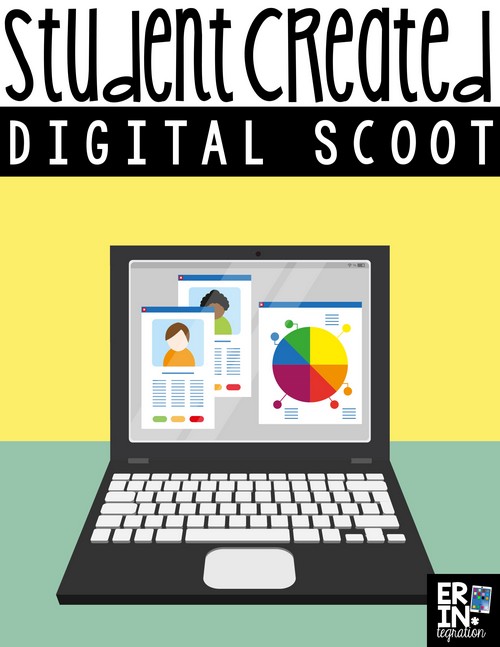
STUDENT CREATED DIGITAL SCOOT
Have you played Digital Scoot on either the iPad or on Google Slides? If you are a regular reader of Erintegration then you know how
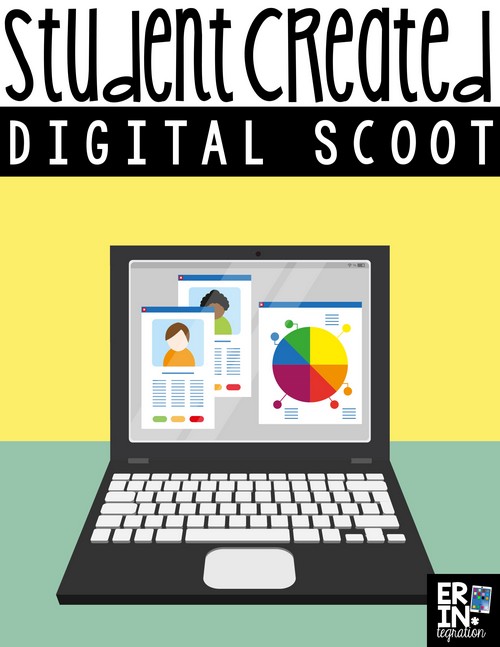
Have you played Digital Scoot on either the iPad or on Google Slides? If you are a regular reader of Erintegration then you know how
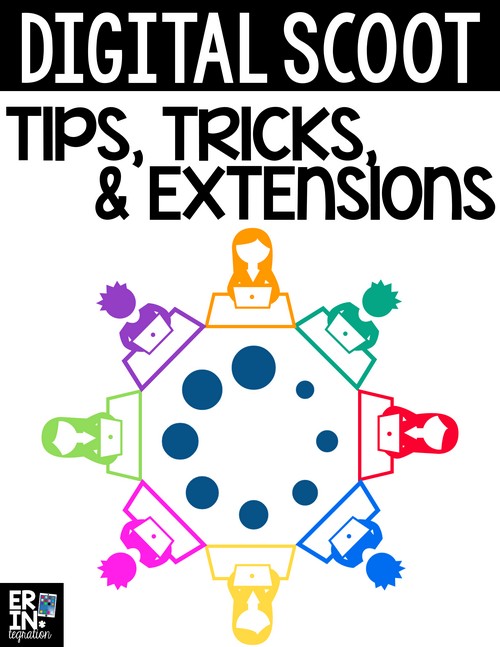
Digital Scoot is my technology integration and movement game on Google Slides and Pic Collage. If you have played or are getting ready to play,
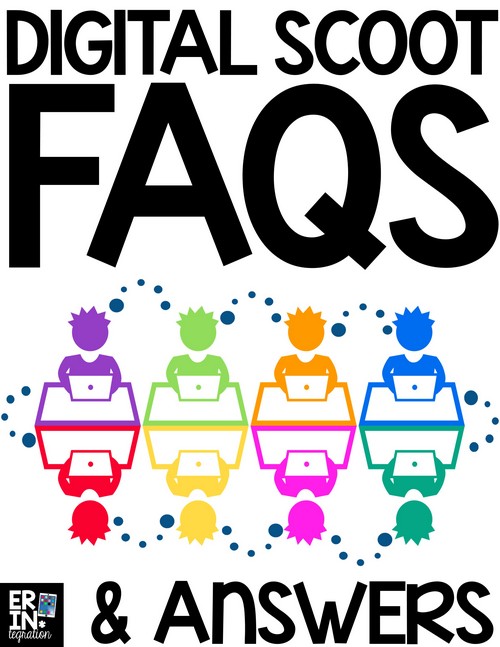
Wondering about Digital Scoot and how you can make this versatile technology and movement game work in your classroom? I’ve compiled a list of the

Combine multiple slides into one large slideshow on Google Slides with this easy process. I’m sharing how to put together individual student slideshows into a
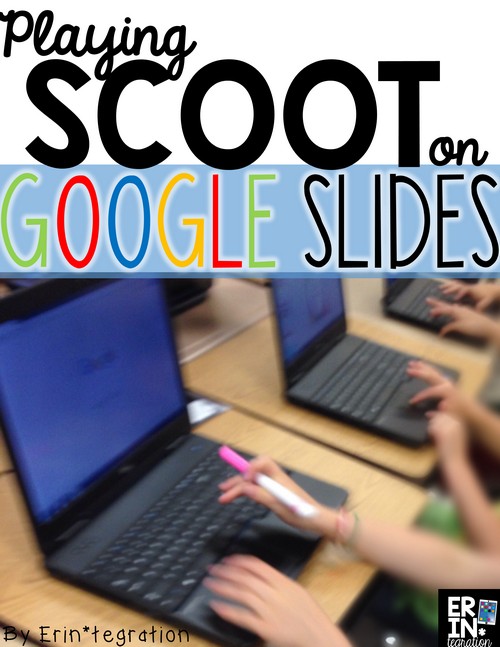
I always try to be mindful when integrating technology into a lesson that I incorporate collaboration, movement, and creation when possible to reduce passive screen time