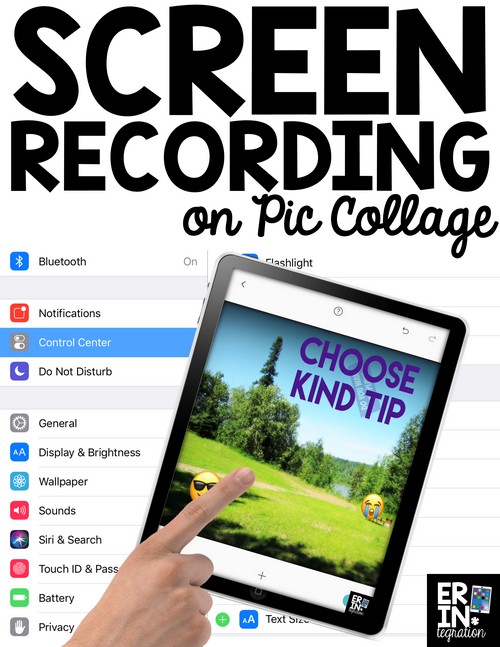
HOW TO USE SCREEN RECORDING ON PIC COLLAGE IN THE CLASSROOM
Did you know you can use screen recording on Pic Collage to create animated movies? Learn how to turn Pic Collage into an interactive whiteboard
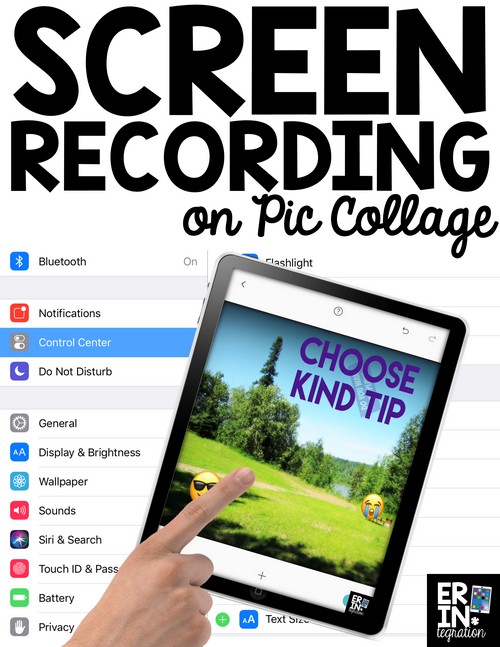
Did you know you can use screen recording on Pic Collage to create animated movies? Learn how to turn Pic Collage into an interactive whiteboard
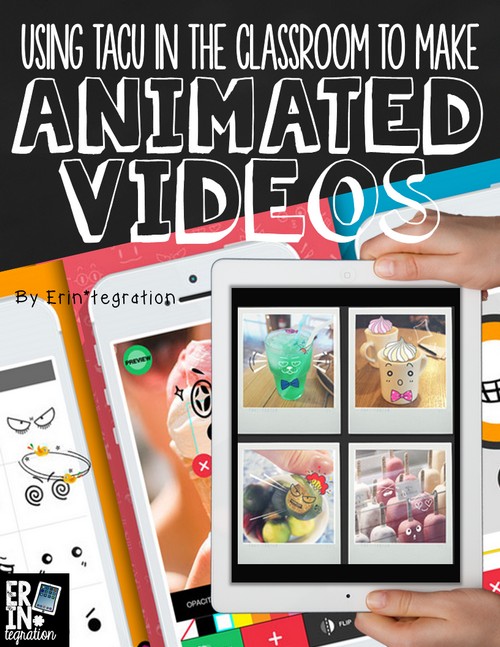
Create free animated videos with the free app TACU! Learn how students can add mouths, eyes, and more to images that move when recording is
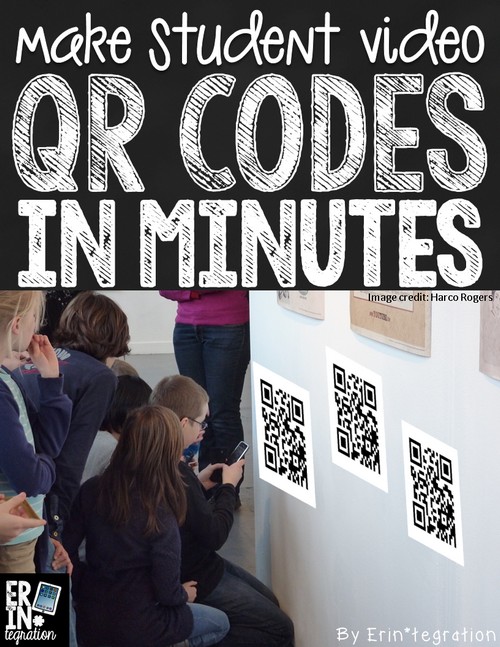
Displaying student work in elementary classrooms is important to build community, foster pride for work, and anchor student learning. However as we move to more
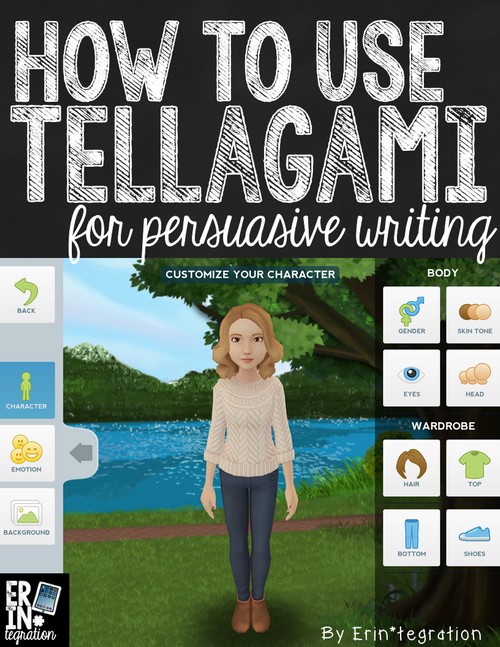
I’m sharing how we used the free app Tellagami Edu to create short videos to go with our persuasive writing pieces. Students were able to

Upload videos to YouTube right from the camera roll on the iPad with this free guide and video. Students can upload to a shared class
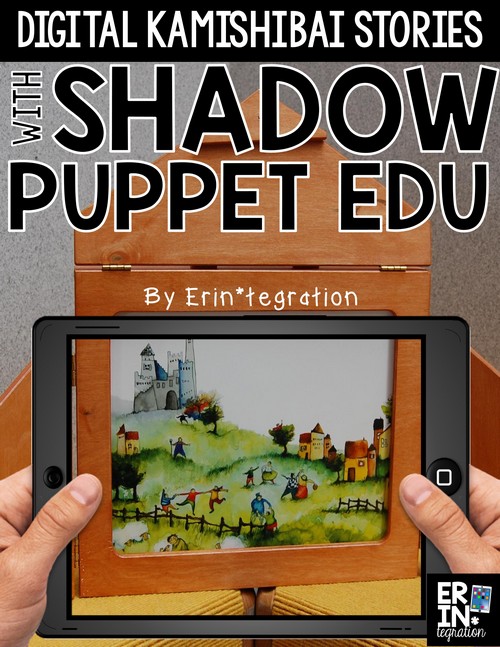
Shadow Puppet Edu is a versatile slideshow app that is perfect for creating digital book reports, retelling stories, and more. After listening to the story