Grab a free digital desk pet template to assign to your virtual students and learn how to use digital desk pets in both Google Slides and Seesaw!

What Are Desk Pets?
Desk pets are the creative genius of Marissa Begay who first shared the idea of using mini erasers as “pets” that students take care of and earn items for.
Since her initial TikTok video, I’ve seen great ideas for desk pets all over teacher social media.
Most desk pets are a mix of an animal eraser plus a shop of items that students will collect for their pet.
That’s the basic premise, but I’m sharing more specific details about how desk pets work in the classroom below or scroll to the last section of the post for details about digital desk pets and your free download.
Supplies Needed for Desk Pets
The basic supplies for desk pets are the eraser pet itself, the items the pet will “earn,” some type of container for the pet, and some type of storage with easy access for the erasers.
Mini erasers can be purchased at Target in the Bullseye playground area. Many teachers recommend waiting for the bags to go on clearance, but I find the holiday erasers tend to go quick in my area.
Another place to buy mini erasers in bulk is Oriental Trading.
Some teachers use the mini erasers as both the items and the pet. However, I love the larger pets as I showed above. These animal erasers are from Amazon (affiliate link).
Another option for pet accessories & food is to use resin beads or “slime charms.”

Pets will need containers for students to keep them. This way they don’t get lost as easily. I like both these cylinder ones and these rectangular ones from Amazon (affiliate links).
Finally teachers will need to store all of the accessories. Many teachers use mini erasers as manipulatives all year long and recommend small craft storage bins and drawers.
How to use Desk Pets
Students keep the pet on their desk and earn accessories – either erasers or other small items as the teacher sees fit. Every student should get a desk pet and earn items equally. Items should be distributed equally and not be taken away.
I personally would not tie desk pets to a generic classroom management plan as the harm of classroom-wide token behavior and extrinsic rewards has been well documented. However, consider having students set their own goals or individualize how students collect items to make it more meaningful, fair, and attainable.
Another thing to consider is where and when students can access their pets. Some teachers use a timer for “pet time” so students are not distracted during learning time. You could also consider using the pets as part of a brain break. Maybe pets are “noctural” and only come out when the lights are off as a special treat or maybe pets are used more as a fidget during hybrid learning on a screen.
As with anything, involve your students in creating the expectations around their desk pets.
Desk Pets + STEM
Another fun way to use desk pets is to tie them into various STEM activities and challenges. Think of having students design and create homes for their pets or have students use clay – or even 3D printers – to create accessories.
Digital Desk Pets
So the idea of desk pets is super cute and engaging but so many of us are hybrid or fully virtual teaching. Or you might want to avoid the cost of purchasing the materials. In that case, I recommend digital desk pets!
For digital desk pets, the idea is very similar to digital stickers but instead of stickers in a sticker book template, students will collect images of accessories and items in a digital house template!
First you will want to download the digital pet house in my free resource library. I included several rooms for students to decorate and add to.
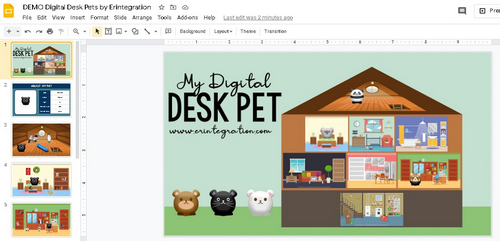
There is both a Google Slides version to assign through Google Classroom and a Seesaw version. It’s free for you to use with your students!
Subscribers, head to the free resource library and enter the password here.
Not a member, no problem! Sign up below to subscribe – it’s FREE!
I included 6 pets for students to choose from, but they can also upload or search for any pet online to add.
After assigning, you will need to determine how and when students will earn items.
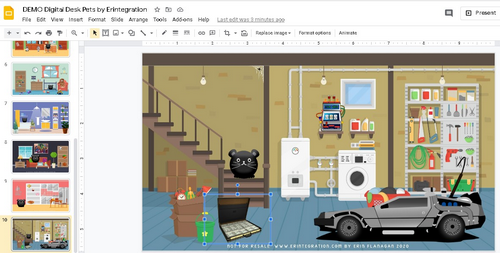
Adding items is just like decorating a Bitmoji classroom. In Google Slides, students can use Insert Images and search Google Images for png or transparent pictures. Students can search for food, posters, toys, games, etc. to add to their pet home.
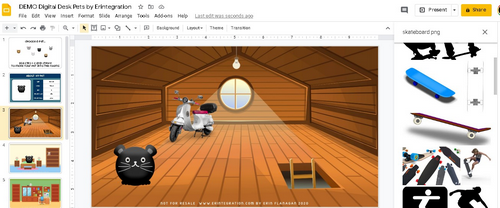
Teachers can also add items to directly to students Google Slides or Seesaw pages.
The neat thing about digital pets is there is no limit to what students can add or use! Just as with Bitmoji classroom, always keep in mind copyright when using images from the web. While using images with your students may be ok, sharing your creations with others and in online communities may not be.
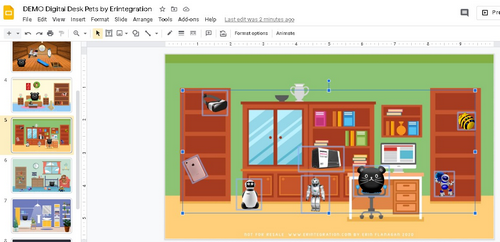
Have you used desk pets in your classroom? Be sure to tag me on social media @erintegration if your students are using and enjoying the digital desk pet template I created and shared in this post! And don’t forget to grab these FREE 10 additional on-the-go scenes for your digital desk pets in this post to add to your existing desk pet assignments!
