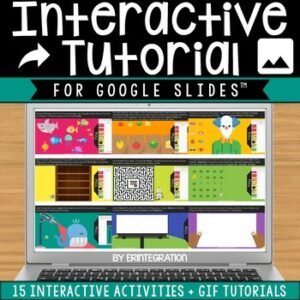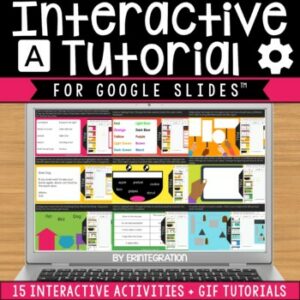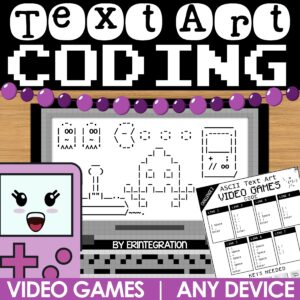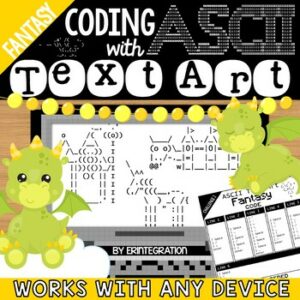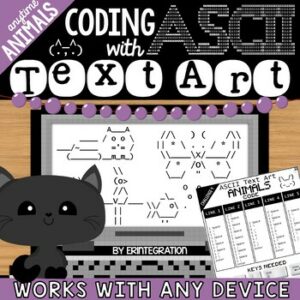As most elementary standardized testing taking has shifted to online formats, it is crucial for teachers to help students navigate the digital testing landscape. Whether or not kids should be tested is another post for another time, but since this is the current state of things, I think it is important to prepare kids enough if only to reduce anxiety and boost confidence.
One key way to do that that can be overlooked is to make sure primary students are adequately prepared to take an online test vs a paper and pencil test. There are differences that may hinder a child’s performance even if they are masters of the standard being assessed. In this post, I want to give a little insight into some test-taking strategies specific to online standardized tests that will help students prep for success.
Familiarize Students with the Test Format 📚
Before the big day, make sure your students are well-acquainted with the test format. Introduce them to the types of questions they’ll encounter, such as multiple choice, true/false, and fill-in-the-blanks etc. But make sure that the formats you practice are practiced using the same medium that the test will be delivered on. For example, if the test is online, then be sure to practice online!
Somewhat related aside – if you went to a college party in the late 90s/early 00s then you might have had the unfortunate experience of being mansplained by someone playing “beer pong” about the concept of “steady state learning.” Which they took to mean that because they only played beer pong while drinking, then they would only be good at beer pong when drinking because they practiced & performed the skills only in the same state. (If you didn’t have this experience, then I’m jealous – it was a LONG 4 years).
Anyway, the idea of steady state learning in that case was definitely a load of hooey because alcohol impairs you, but the concept does have some legs when it comes to other things…like test prep!
All of this is to say, that be sure the “state” they are practicing is the same “state” they will be taking the test in. If they test on a laptop using a touchpad, practice on a laptop using a touchpad. If they will use a mouse on the test, practice with a mouse.
Master the Devices 🖥️
Ensure your students are comfortable with the devices they’ll be using during the test. Schedule time for hands-on practice with tablets, laptops, or desktop computers, and encourage them to explore different features and settings.
If you have been integrating technology all year, then students won’t need a specific lesson on this. But if students haven’t had much access, then be sure you have a few integrated activities to get them back on devices prior to the test.
Activities on Google Slides are great for this because they can practice multiple skills at once such as typing, manipulating items on the slide, plus the design of Slides is generic and not exactly “made for kids” so they will be exposed a more cluttered interface similar to the online test.
If you need a quick refresh “bootcamp,” students absolutely love both of these resources. Just assign in Google Classroom and each slide will focus on one skills for students to master in a creative way:
Practice Mouse Skills 🖱️
Online tests often require students to click and drag, which can be challenging for younger kids. If you are using older devices, mouse skills are especially important as older touchpads are a drag – literally. Set aside time to develop their mouse skills or touchpad practice through engaging activities, like interactive games and puzzles.
Honestly the best practice for this is having them visit Cool Math Games and choose a “Hard Control” skill style game. While some of these will use keyboard keys, make sure students play one that uses the mouse or touchpad to control it like Dodge. Yes, there are ads, yes, these may not be “educational”, but save it for a “Fun Friday” and trust me the mouse practice is top notch (and they will love you, too)!
Understand the UX Design of the Test 🎨
The user experience (UX) design of an online test can be confusing for young students. Teach them to recognize essential icons, such as the ‘submit’ button, and walk them through the process of navigating between questions. With paper and pencil tests, kids are more likely to flip back to check their work, while they treat a online test as one direction. Be sure they understand the process for reviewing work before submitting.
Also be sure to point out the size and expectations of the input boxes for ELA test prep. Oftentimes, these boxes are smaller but will expand. The box size has NOTHING to do with the length of the answer expected. This is incredibly frustrating as a teacher when you are walking around unable to help or guide kids who are writing 5 sentences in the box for a writing prompt that is expecting a fully developed 5 paragraph essay. Kids tend to use the visual as a guide to the length when that is not always the case.
I like both IXL and Prodigy Math interfaces as I find them similar to many online standard tests (but the practice is more fun).
Boost typing skills ⌨️
Typing is an essential skill for online tests, especially when it comes to entering answers in small input boxes. Help your students practice their typing skills through fun and educational typing games, and remind them of the power of the backspace and delete keys.
Other keyboard keys to know are the dollar sign, period, plus sign, equals sign, and knowing how to make a capital and use the shift key. One round of ASCII Text Art Coding puzzles will really help with the symbols keys. I have a bunch of sets for yearlong fun, but for test prep, I recommend the Fantasy, Video Game, and Animal Sets since they can be used anytime of year:
While a solid WPM would be nice, keep your typing expectations realistic for elementary students. You would prefer they write more complex sentences with interesting words then quickly type a lot of fluff anyway. Students will gravitate towards the later because they do not feel as confident typing as they do writing so they pick the shorter words and simpler sentences and short length overall. Removing the WPM pressure during typing practice is one way to encourage quality over quantity.
The other way to encourage “better” writing online is to give them opportunities to type without constraints. We’ve been loving StoryboardThat for creative writing ideas or for a free option, you can’t go wrong letting kids make a digital book on Google Slides. This is an older post, but the general idea and finished products are still worth taking a peek at.
Learn to Manage Time ⏱️
Time management is crucial for test taking success. Teach your students to allocate their time wisely by working through practice tests and setting time limits for each section. This may seem like a no-brainer, but oftentimes when working online or digitally, our sense of time gets warped. Kids need to know what 5 minutes feels like when typing. Or what 5 minutes feels like when reading an online article.
I love the various free timers here. It helps keeps me in line too since oftentimes I am known to say “5 more minutes” but it is really 10 minutes! Pop a big timer on the board and hold everyone accountable.
I hope you have some ideas to help you get started in prepping for online testing. While standardized testing is not ideal, if students are going to have to do it, you may as well make the preparation meaningful. All of the strategies above will help shore up applicable tech skills so you can feel confident that time spent prepping for the assessment is beneficial in more ways then just their performance on the test.