
How to Make a Leaf Man on Pic Collage
Integrate technology into a reading and craft lesson by making a digital version of a Leaf Man on Pic Collage or Pic Collage Kids. Last week
Creative and engaging ideas for integrating technology into whole group reading lessons, guided reading, and individual student activities during reading workshop.

Integrate technology into a reading and craft lesson by making a digital version of a Leaf Man on Pic Collage or Pic Collage Kids. Last week
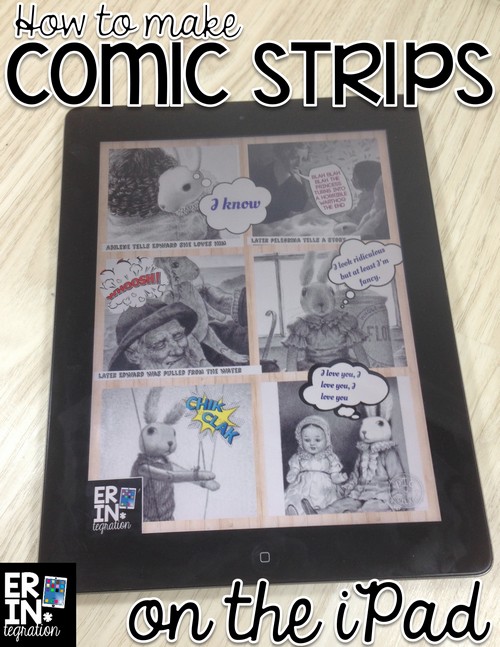
One of our members of the Facebook community, Tech with Us, posted looking for some app ideas for making digital comics on the iPad. Because
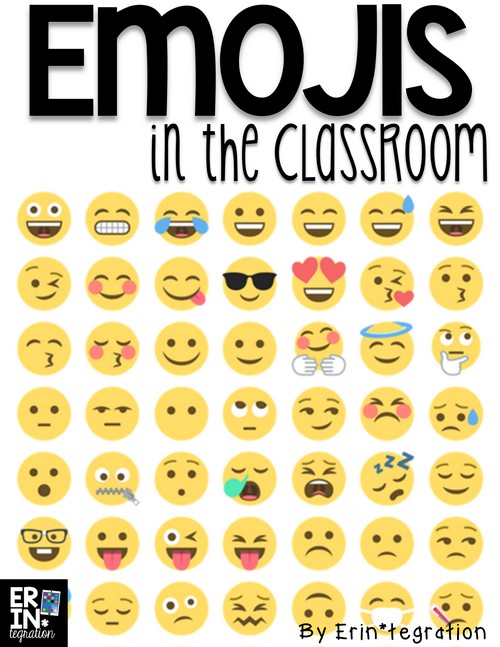
Using Emojis in the classroom is a fun way to tie recognizable visual elements into activities that all students will enjoy. I’ve rounded up 10

Use Google Classroom to practice making inferences on Google Slides during reading using a free digital interactive notebook. Set Up the Free Google Templates First
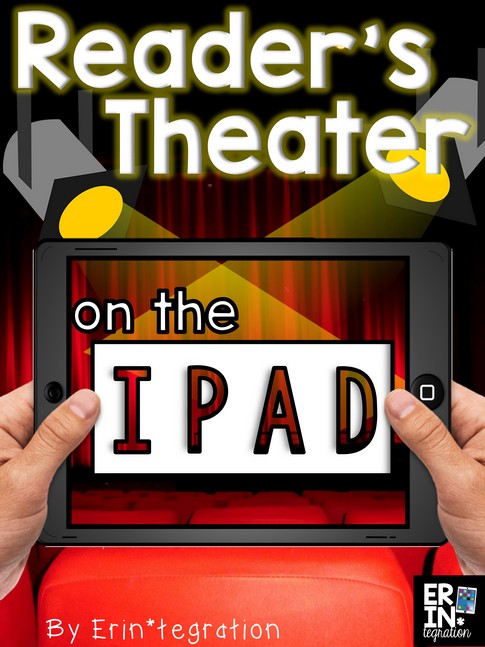
Reader’s theater is an engaging way to practice fluency, but add an iPad to it and suddenly students are begging for the next rehearsal! I’m
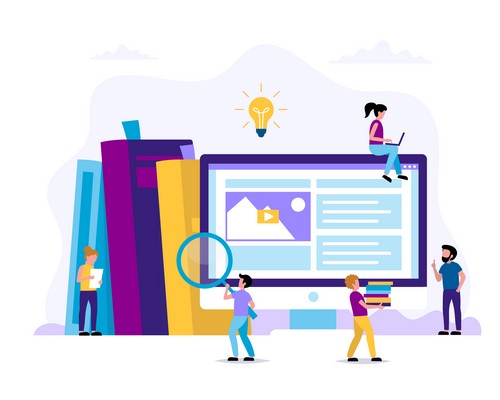
Use Google Slides to find and share nonfiction text and graphic features spotted on the web. Be sure to download the FREE capture tool direction
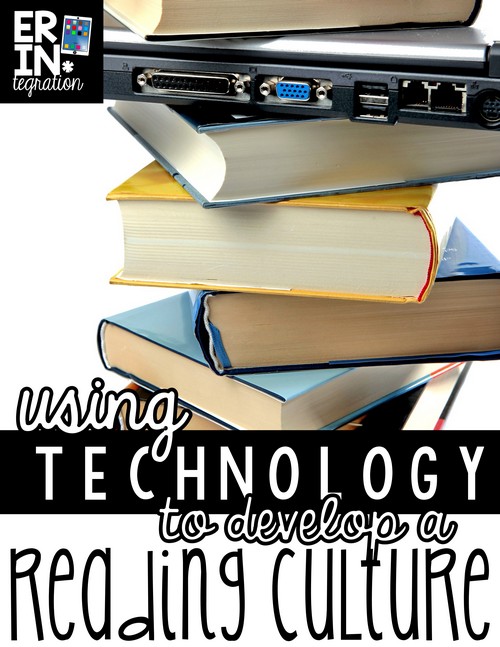
Developing a reading culture in my classroom is one of my big goals during reading workshop. A reading culture is the way you present, celebrate,
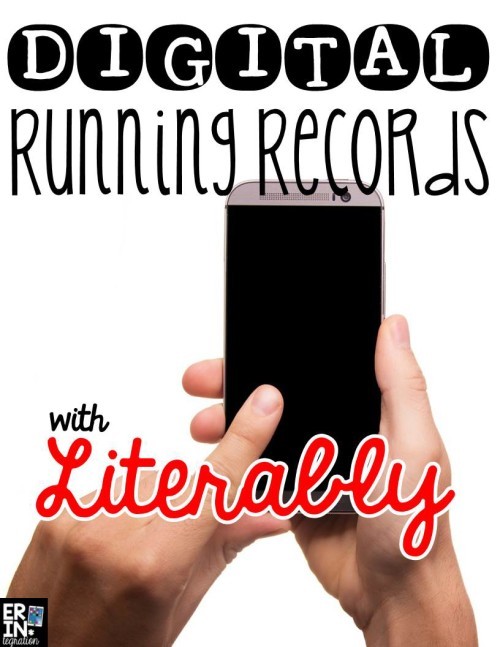
Literably is a free app and website for reading assessment. Students read the passages on the app or site aloud and Literably will automatically complete