
Podcasts in the Classroom
Learn how to set up, use, and create podcasts in the classroom along with some of our favorite kid-friendly podcasts to listen to! What is
Creative and engaging ideas for integrating technology into whole group reading lessons, guided reading, and individual student activities during reading workshop.

Learn how to set up, use, and create podcasts in the classroom along with some of our favorite kid-friendly podcasts to listen to! What is
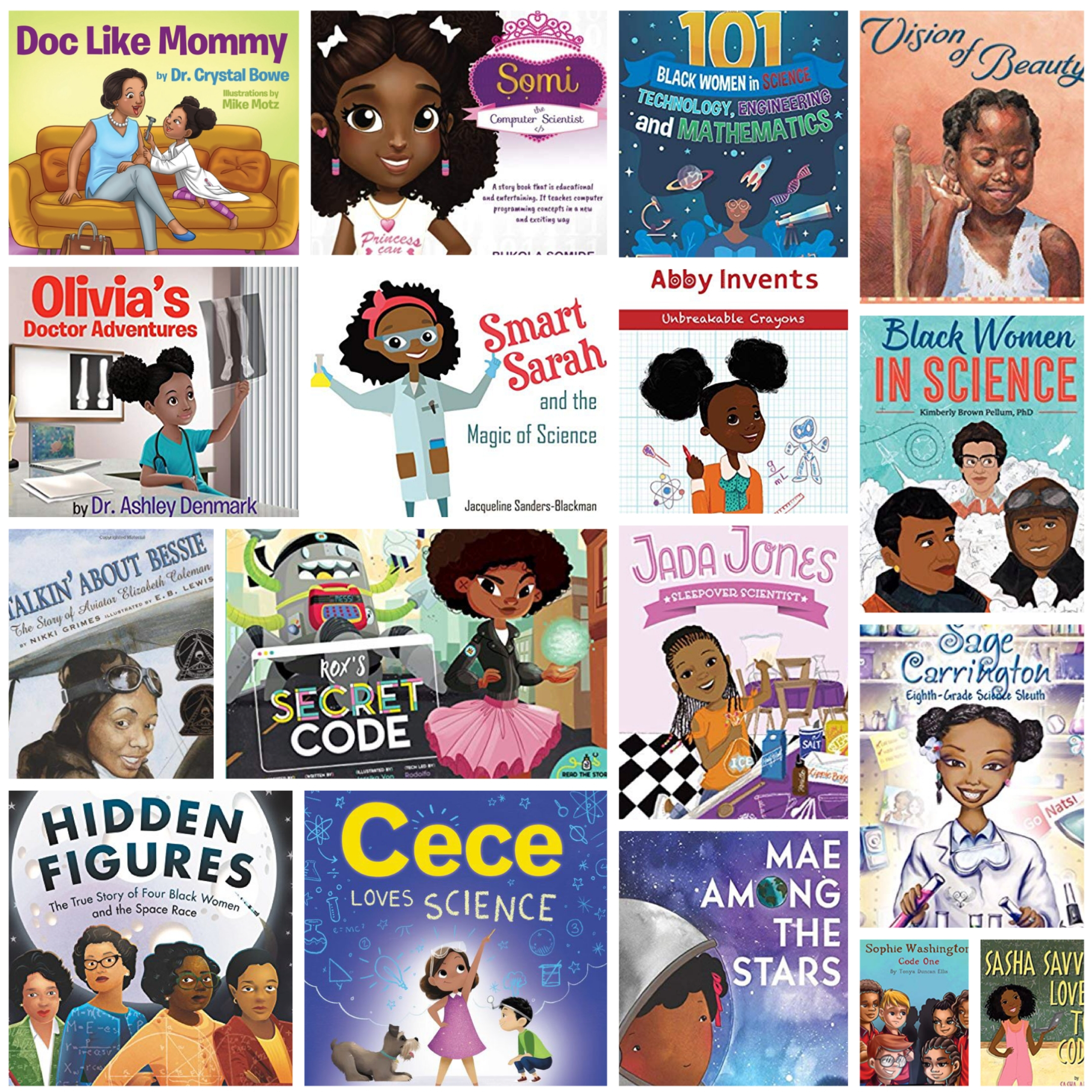
A list of STEM books that feature and celebrate Black girls and Black women so you can be sure your STEM library represents all students.

Learn more about the online research and reading platform PebbleGo by Capstone and how it can be used to enhance learning across the curriculum in
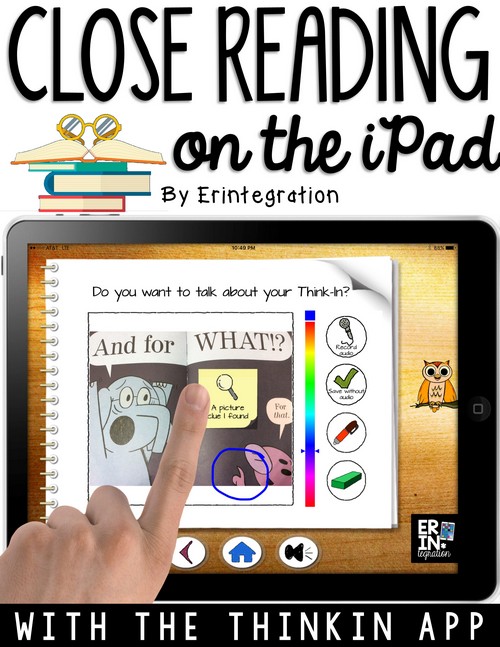
Think In is a close reading iPad app specifically designed for elementary students to share their thoughts about any book they are reading or have
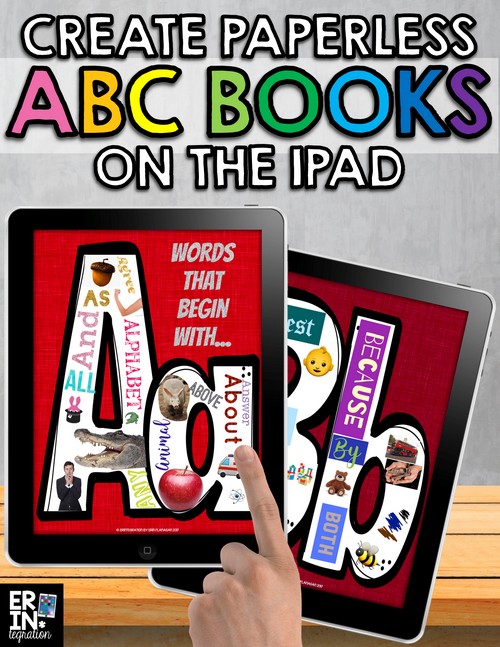
Learn how to make paperless alphabet books on the iPad with this engaging and versatile project on the free iPad app Pic Collage. Classroom ABC
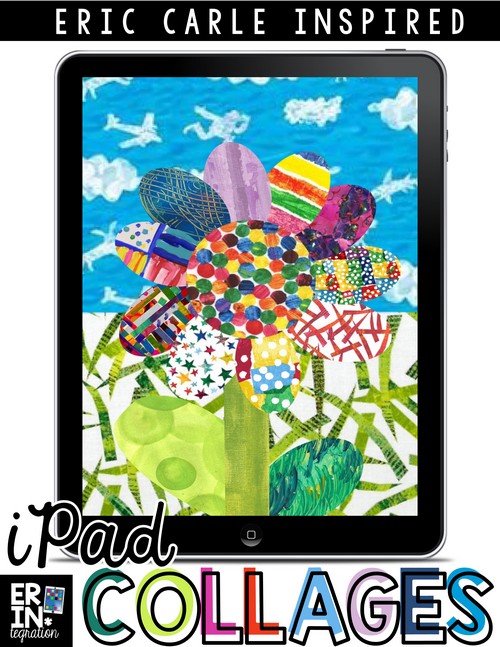
Use the app Pic Collage to create an Eric Carle inspired digital collage using the web search and clip tools. This digital collage activity makes
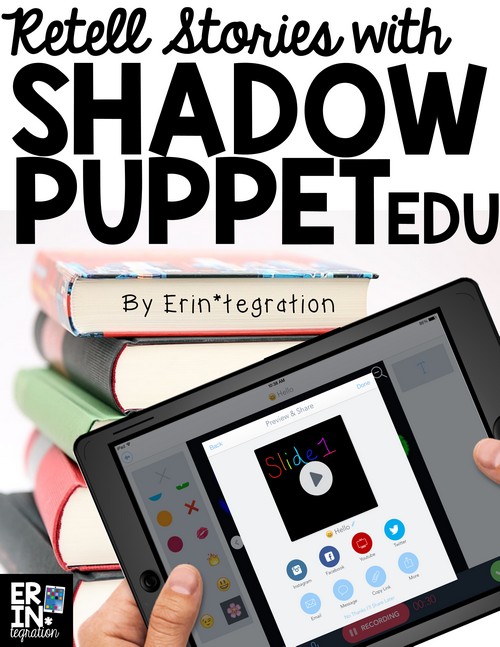
We are using the app Shadow Puppet this week to practice retelling stories. The app is free and relatively simple to use. There are two
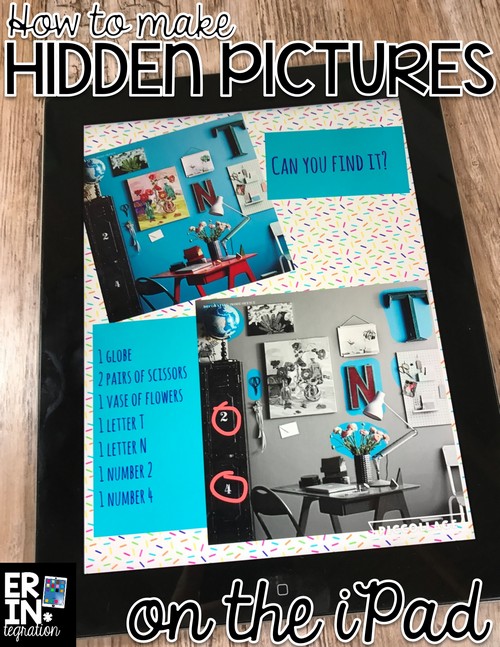
Use the free iPad app Pic Collage to create hidden pictures using the Splash tool. Exposing students to art – whether master piece art or