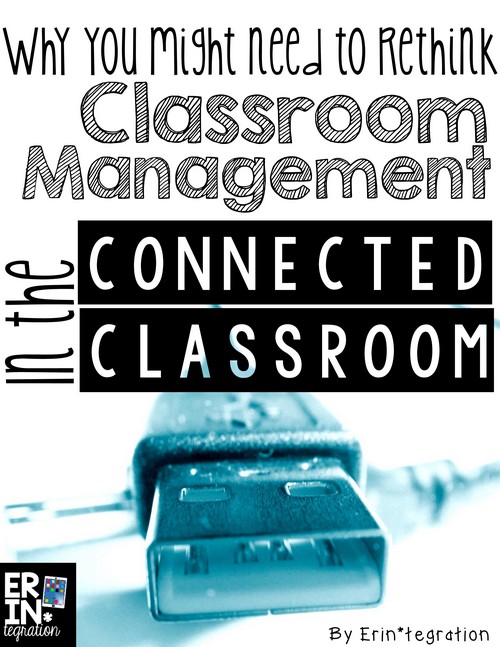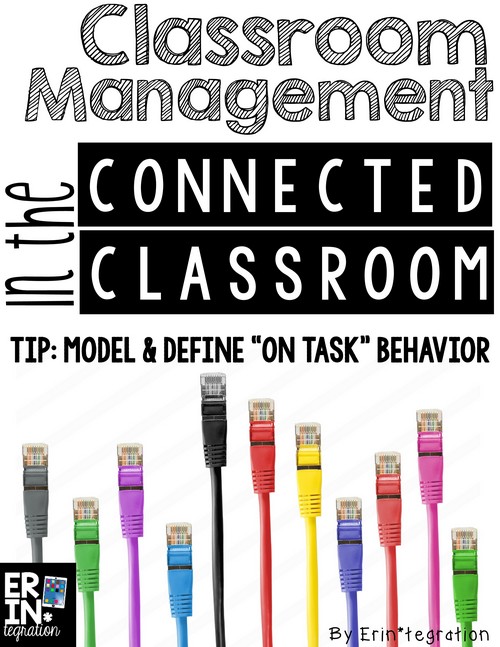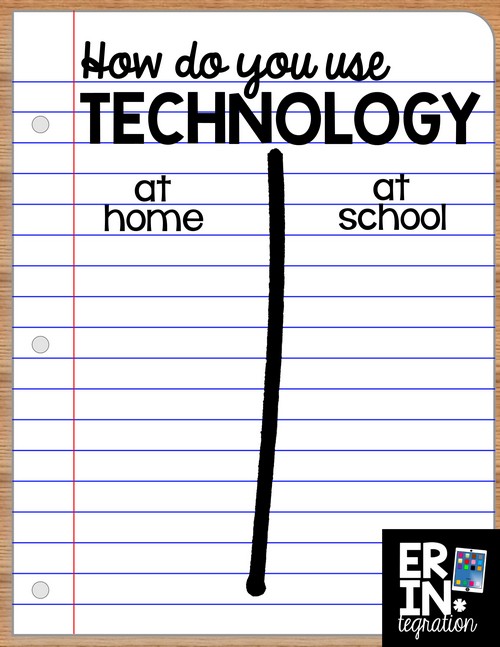There are a few foundational practices that you can set up as a teacher to support your technology integration journey. Classroom management is the most important. For seamless technology integration, examine and select a classroom management plan that does these key things:
1. encourages risk taking
2. focuses on building a collaborative community
3. assists students in become more independent.
Without those three elements in place, you will find it difficult to implement technology in your classroom and you definitely will not be able to facilitate the more involved edtech lessons.
Evaluate your current Classroom Management Plan
I’m not going to provide too much info about all of the various classroom management plans out there as I think it can be a personal choice. I highly recommend the Responsive Classroom method if you are looking for a place to start. I use many of the lessons discussed in The First Six Weeks of School to build my classroom community. I also love the recommendations of positive teacher talk in another Responsive Classroom publication The Power of Our Words: Teacher Language that Helps Children Learn (Responsive Classroom)
They do have additional books available on their website, but I find those to be enough to get started in implementing the program.
However, what I can say is that I notice many of the popular classroom management plans – clip charts, ClassDojo, Classroom economies, etc – are lacking one key element that I find more important than anything else, especially in classrooms that will be using technology regularly.
If you add this one element to ANY classroom management plan, I guarantee you will be blown away by the change in your classroom and more importantly, help you feel more confident in integrating technology and taking some risks with regard to the lessons your implement.
But first let’s look at what is working…
What Most Classroom Management Plans Get Right
Most classroom management plans focus on setting expectations and addressing students that do or do not meet the expectations. I think it is important that the expectation is clear and consistent as well. I do think making sure students know when they are meeting those expectations and when they are not is also important.
Many systems do a great job showing the students who are meeting and not meeting expectations in the form of points added and deducted, clips moved, tokens given and taking away, or even verbal and nonverbal cues. Now whether or not this needs to be displayed for the class to see or tied into extrinsic rewards and discipline is a completely different post.
However, you will begin to notice that pointing out the expectation and then subsequently telling/showing students who are NOT meeting the expectation is not changing the behavior over time. To tie this back into technology, let’s say I have a student who becomes off-task very easily on the iPad when working individually or at a center. I always review the expectations of iPad use, my students swipe to agree and we review the center expectations before starting.
Despite all of these best practices, that student continues to becomes off task so I pull the student aside and discuss it. If you use an incentive program, this student will continue to lose points or have a clip moved time and time again.
In this case, I would ask myself is my approach helping that student for this particular issue? Is my classroom management plan setting the stage for the trust that needs to be present before diving into blogging, commenting, and other Web 2.0 technology activities? In the above scenario I am still missing something…
Many students are unable to get from expectation to practice independently…especially when it involves technology
Most students know what it is they are supposed to do. The above student knows he is to stay on task. He knows the consequence. And yet, he vears off task. My telling him he is off task isn’t not enough. Telling students to “Play so-and-so app” or “Visit Storybird” or “Type your story in Google Docs” may lead to a very different interpretation of the instruction when technology is involved.
Remember much of our students’ experience with technology may be happening outside of the classroom. They have a set way that they are used to interacting with technology and our expectations may be completely different from their patterns.
Think of it this way, we all have our own TV watching habits that we do not associate with school. I personally like streaming shows on Netflix and I often watch several episodes back to back. If suddenly I’m required to watch just one show at a time, an episode a week, it may feel uncomfortable. I may lose interest.
We may be shaking up students’ habits with using technology when our classroom expectations are completely different. So what can we do to help students understand what our expectations are without getting lost in translation?
The key tip:
Model expectations and define “on task” behavior for students when using technology
Without clear modeling, our students may not have any idea what it means to “be on task” or “follow directions” or “use the app as instructed” when they are used to clicking around, opening whatever, and using trial and error at home – all practices we might discourage in the classroom. However, as I will explain, modeling needs to be more than simply showing when it comes to technology because of students’ prior and extensive use of technology outside of the classroom in a very different way.
How to model expectations for technology use:
1. Show what the student can touch or not touch
I am not a fan of long lessons in “how to” use particular apps or websites. So don’t all of sudden model and show your students exactly what to press and why at the beginning of the lesson for a half hour. However, when you are giving your 5-10 minute mini lesson about the activity, you may want to narrow it down and point out which buttons are totally off-limits if touching them would be a huge issue.
You can also give students a few minutes of explore time to touch whatever and share what they learned. I like to create visual step-by-step guides for apps we use so students know they can ONLY touch the buttons on the list and no others.
2. Show what “on-task” means for your activity
This may be as simple as displaying a picture of the apps or app that are allow to be used. Or having a set amount of links that students may visit. I like to create checklists or rubrics (or have students create them) that show students exactly what they need to accomplish for the project. If an app or website has components that you consider “off task” share that ahead of time.
For example, many apps/sites have students earn points that they can use to “purchase” items or tokens. Rocket Math was a class favorite for practicing facts. Some students would have spent the entire center customizing their rocket and not practicing any math if I was not clear. We set a happy middle – students were to play the math portion of the game until they earned a set number of point at which they could customize. Some sites – like Moby Max – will allow you to tailor the time and access to games and rewards.
If an app has many choices for customization, set a timer. When making Paper Chibis we decided 30 minutes was plenty to spend on choosing hair and outfits. After that 30 minutes students needed to move on.
You can also use folders on the iPad home screen to visually direct students to the correct places. If during your reading centers, “on task” means just using reading apps, create a folder for reading. Also, consider creating a Do Not Use folder for apps you do not want students to access.
3. Learn how your students are using technology at home and discuss how tech use at home is the same or different from school.
A simple anchor chart works well for this beginning of the year lesson. One column would be “technology at home” and the other “technology at school.” Have students turn and talk about “technology at home” and jot responses on the anchor chart. Are there elements on the list that work for school use to? Which elements are not expected at school but are ok for home.
I always start with a personal observation that at home, I have my laptop on my lap with a mug of coffee next to me. I explain that at school I keep the laptop on the desk and I NEVER have food or drink near it. I explain that because I share my technology at school, I need to be even more careful and that the rules may be stricter in a room with many people moving around because things can get knocked over.
Spending a moment contextualizing the way students use technology and how it depends on the environment will help students better understand the expectations.
4. Shift your perspective.
If all else fails, re-evaluate your expectations and adjust based on your students. Students may be showing you their learning in a different way. Be flexible and allow yourself to learn from them. For example, you may have to be okay with students talking and sharing their projects when working. You may learn that the student who seems to always be doing something different than explained is a technology wiz who can be redirected by joining your tech team to assist others.
How have your adjusted you classroom management plan to meet the needs of a connected classroom? Have you made any of these 8 mistakes? What about this BIG NO-NO? What has worked? Share below!
Advertising Disclosure: Erintegration may be compensated in exchange for featured placement of certain sponsored products and services, or your clicking on links posted on this website.