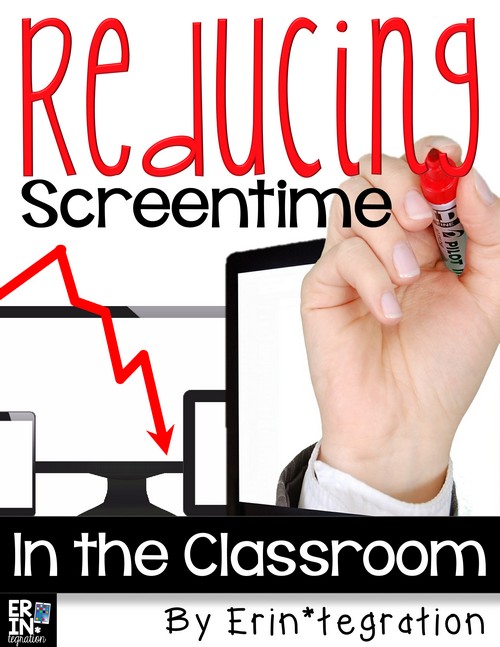Is screen time in the classroom a negative thing?
Concerns about the negative effects of too much screen time are often directed towards video games, mobile devices, and screens used for entertainment. NPRed explores the idea that there are different types of screen time and that screen time used for educational content is different then passively watching a television. Boston Children’s Hospital Pediatrics blog expands this idea and reiterates that we cannot consider “screen time” a single entity. At the same time, Edutopia reminds that screen time that substitutes for real world interaction – regardless of the use – should be limited.
My takeaway: if you are teaching in a 1:1 classroom or close to it, you need to be mindful of the time your students are in front of a screen and more importantly, the way your students are using screens.
Here are some quick tips for reducing the screen time in a 1:1 classroom.
Reducing screen time tip #1: Collaborate
Probably the easiest way to limit screen time is by having students work in pairs or teams to complete projects or assignments. By having to talk with a partner and take turns, students cannot simply stare a screen for the duration of the project. You can have partners use one device and take turns typing or each work on their own device and sit together.
If the project lends itself to individual work, you can simply have partners share materials. Yesterday, students were accessing mentor texts through a series of QR codes. Rather than give each student a set of the codes, I printed a set for groups of 4 to share. After students listened to the story, they had to interact with the rest of the group to get the codes. In that time, I noticed they also chatted about which story they listened to and which they wanted to hear next. Building a little face time into a tech activity goes a long way to break up the amount of time students are staring at a screen.
Reducing screen time tip #2: Plan lessons with technology as a side show not the main event
I keep coming to this idea of tech as a tool not the content of the lesson time and time again. The more you treat it as a tool and less as as the focus, the more students will too.
I often see or am recommended these electronic workbook type apps as great ways to integrate technology. While I think there is a place in the classroom for these types of apps – maybe as a short review center or warm up – to me, completing workbook pages and questions on an app is not “integrating” technology – it is just using it instead of pen and paper. If the site or app is not adding any additional element that is unable to be achieved elsewhere or an extra layer of learning that cannot be accomplished without it, it should not make up the bulk of the screen time in your classroom.
If you find your students are spending most of their screen time on these types of apps and sites, I strongly suggest reevaluating their place in your plans and consider reducing the time students are using them. A site or app where students are staring at the screen and answering questions is a huge screen time suck with the least amount of pay off. Again, I’m not saying there are not benefits to many of these sites, but if you are looking to reduce screen, these types of sites are a good place to start.
Reducing screen time tip #3: Combine technology with IRL elements
I sort of love that we are having to make the distinction between online life and “in real life” experiences as it shows how ingrained technology and online life is with our regular or “real” lives. If you are trying to increase the IRL stuff and reduce screen time, considering melding the two together with plans that use a bit of both.
This would be things like using technology to share and connect with others, creating video linked to real crafts and artwork with QR codes, reading a real book & annotating it with technology, using cut paper to make a Stop Motion Video…or you know most resources I’ve created in my store because that is really what I’m trying to do!
My favorite lessons that integrate tech are the ones where the iPad is off to the side and there are other materials around. Students are chatting with a partner and grabbing the iPad occasionally to take a picture or work on the app at hand. We recently wrote our own plays in small groups and used the iPad as a mouth for the reader’s theater performance. It added an element that was transformative, but was not the only thing students did as they were collaborating and writing as well.
Reducing screen time tip #4: You don’t have to use it all
This is a tough one if, like me, you love using technology and are constantly finding and learning new apps, sites, and ideas about its use in the classroom. Sometimes I get stressed like I need to try it all out, but I have to remind myself to be selective or else we would be on iPads and computers all day!
There are so many tried and true lessons, activities, and best practices that do not need technology to reach learners. Even some STEM challenges, projects, and lessons function even better without it! Just because a “tech version” exists, does not mean it is the best for the group of students you have today in your classroom.
Which is really one of the reasons I love teaching. Every year I get a new group of students with different needs. Where one lesson may have been the exact thing for one classroom dynamic and personalities and interests, it may not be the best for the following year.
Keep in mind with these tips, it may fluctuate day to day. Just be mindful as you plan and consider the screen time your tech activities take up and make selective choices about exactly how and why the technology is being used. Being thoughtful goes a long way towards reducing screen time and increasing meaningful technology integration in your classroom.