
RECORDING IN THE CLASSROOM: TIPS FOR ALL DEVICES
Recording in the classroom has changed rapidly over the last few years with the rise of easy-to-use programs like Flipgrid, Seesaw, Chatterpix, Book Creator and

Recording in the classroom has changed rapidly over the last few years with the rise of easy-to-use programs like Flipgrid, Seesaw, Chatterpix, Book Creator and
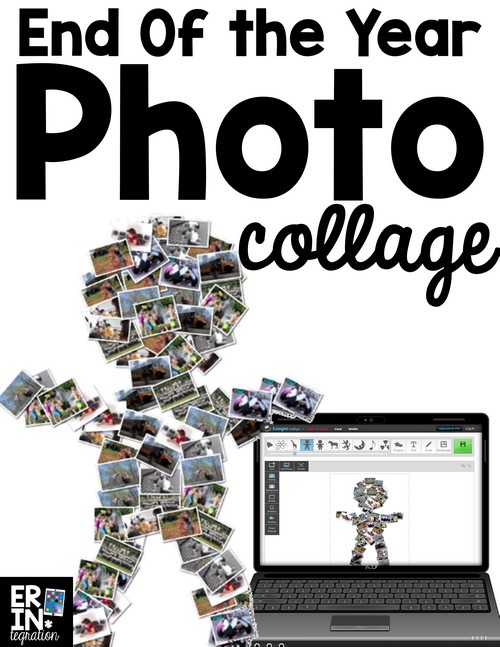
Create an end of the year photo collage on the free Chrome extension and website Loupe. Import existing photos from Google Drive, the hard drive,
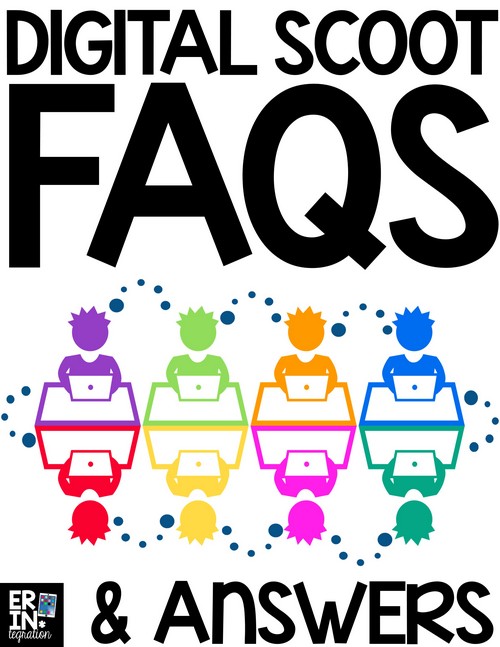
Wondering about Digital Scoot and how you can make this versatile technology and movement game work in your classroom? I’ve compiled a list of the

Using Chromebooks or PC and feeling left out of the iPad apps and cool activities I shared to go paperless this International Dot Day? No
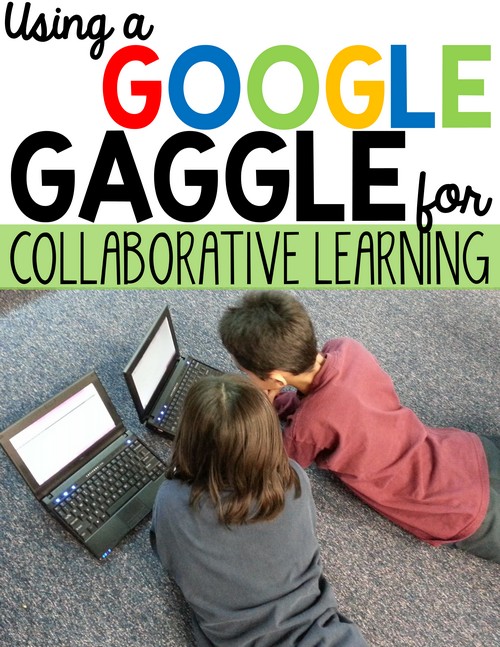
Collaborative learning with Google Apps for Education (or GAFE) has never been easier as many schools are assigning safe Google Accounts for students to use.
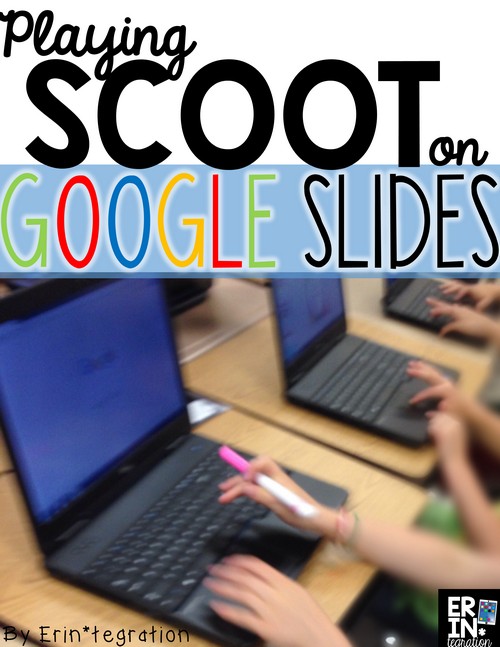
I always try to be mindful when integrating technology into a lesson that I incorporate collaboration, movement, and creation when possible to reduce passive screen time

Integrate technology this Valentine’s Day! Valentine’s Day is fast approaching so be sure to plan some technology integration activities your students will LOVE! Here are
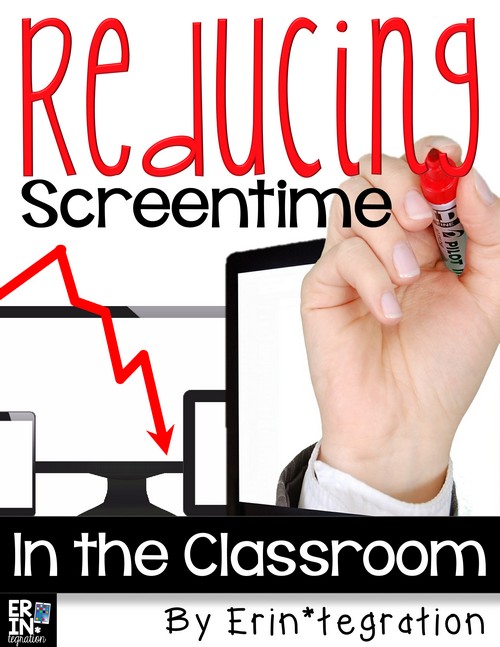
Is screen time in the classroom a negative thing? Concerns about the negative effects of too much screen time are often directed towards video games,