Digital pixel art, magic pixel art, magic revealing pixels – all of these terms describe a type of pixel art that is revealed to students when they type specific answers into Google Sheets. Learn more about how magic pixel art works and how to use it in your classroom for engaging and motivating self-checking review work for virtual learning.

Magic Reveal Pixel Art: The Story
When I first created this activity years ago, I called it Magic Reveal Pixel Art because the image being created as students correctly responded to the problems felt like “magic” the first time I assigned it to them in Google Classroom.
I was inspired to create this activity as a combination of color by number, pixel art, and quilting. Although I made my first few on Microsoft Excel, once Google Sheets added “conditional formatting” to its tools, I switched to that because it was much easier to share with students! I can confidentially say I was the first one to create & use the specific formula this way.
Since then it has been amazing to see my idea take off and for teachers around the world to share how much their students have been enjoying the sets I’ve created. You can browse the ready-made sets I’ve created here and keep reading to get free set, too!
How to Create Digital Pixel Art
The short answer is conditional formatting. The long answer is I literally add a conditional formatting rule to each little chunk of pixels so that they appear when a certain condition is met. In this case, whatever the student types in Column B.
First, the Google Sheet needs to be adjusted so the cells are square shape. I do this by clicking the corner button in Sheets to select all of the cells then I drag them into a square. Then I build my image by adding conditional format to a select set of cells – pixel by pixel basically.
I like to create it this way even though it takes FOREVER because I can control what pieces get revealed and when. I think it’s important for engagement that students have buy in and do not get bored. My designs are based around art that I have created or combined with art I pay to license.
Again, I want students to be excited about the “reveal” and motivated to solve the problems so I don’t recommend the final image to be a blob or a random item.
If you are new to Google Sheets and Conditional formatting, I include visual step by step directions in all of my paid sets. This way teachers and even students can learn and edit the sets. I love when teachers are inspired to create their own for their students!
Editing Magic Reveal Pixel Art
One thing to know is creating your own takes A LOOOOOOONG time. I’ve ready made mine for fact fluency with differentiated sets for multiplication / division practice as well as addition / subtraction versions to save you time.
However, since the activities are created directly in Google Sheets, they are completely editable. Therefore, you can buy my sets and edit them to included your own problems and answers to fit whatever you want students to review.
In my bundles, I even include directions for editing for text answers. That way you can create true/false, use multiple choice and drop downs, or even create fill in the blank type review.
Please note, while I’m always supportive of teachers using my materials to support their students, I’m not keen on someone using my templates to create items to sell or otherwise “share” online. Thank you for supporting my hard work!
Using Pixel Art in the Classroom
I recommend using Digital Magic Reveal Pixel Art in your classroom for review. Fact fluency, spelling, vocabulary, math problems, and short answer type questions make the best type.
I do not recommend using this for a grade as students can go into the formula to grab the answers. Keeping it as a review takes that pressure away and let’s students enjoy the process!
Since the pixel art can be delivered digitally, these make for an engaging virtual learning activity in online or hybrid learning classrooms, too.
Free Digital Magic Reveal Pixel Art Sample
And now for your freebie! To celebrate the explosion of magic reveal pixl art in the classroom, I have created a set of 5 images based on the popular “Imposter” game.
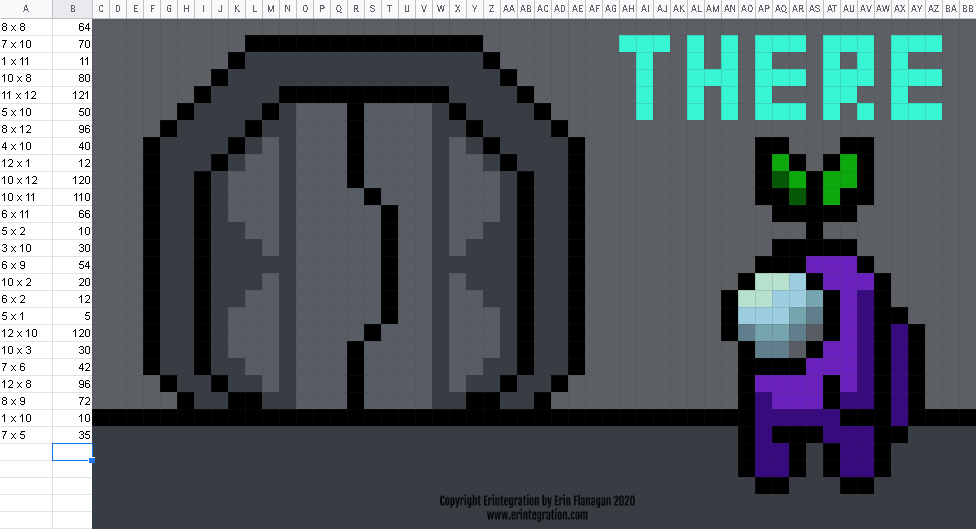




Subscribers, head to the free resource library and enter the password here.
Not a member, no problem! Sign up below to subscribe – it’s FREE!
Shop Some of My Premade Pixel Art Sets Below
-
$19.80Original price was: $19.80.$12.95Current price is: $12.95. -
$19.80Original price was: $19.80.$12.95Current price is: $12.95. -
$19.80Original price was: $19.80.$12.95Current price is: $12.95. -
$19.80Original price was: $19.80.$12.95Current price is: $12.95. -
$19.80Original price was: $19.80.$12.95Current price is: $12.95. -
$19.80Original price was: $19.80.$12.95Current price is: $12.95. -
$14.85Original price was: $14.85.$9.95Current price is: $9.95. -
$14.85Original price was: $14.85.$9.95Current price is: $9.95. -
$14.85Original price was: $14.85.$9.95Current price is: $9.95. -
$5.95
-
$5.95
-
$5.95
-
$5.95
-
$4.99
-
$4.99
