Do you have a technology center during math center rotation in your elementary classroom? Or are you considering adding tech time to your math workshop model? Do not be intimated by giving your students independent technology time during Guided Math on Chromebooks, laptops or iPads with these tips.
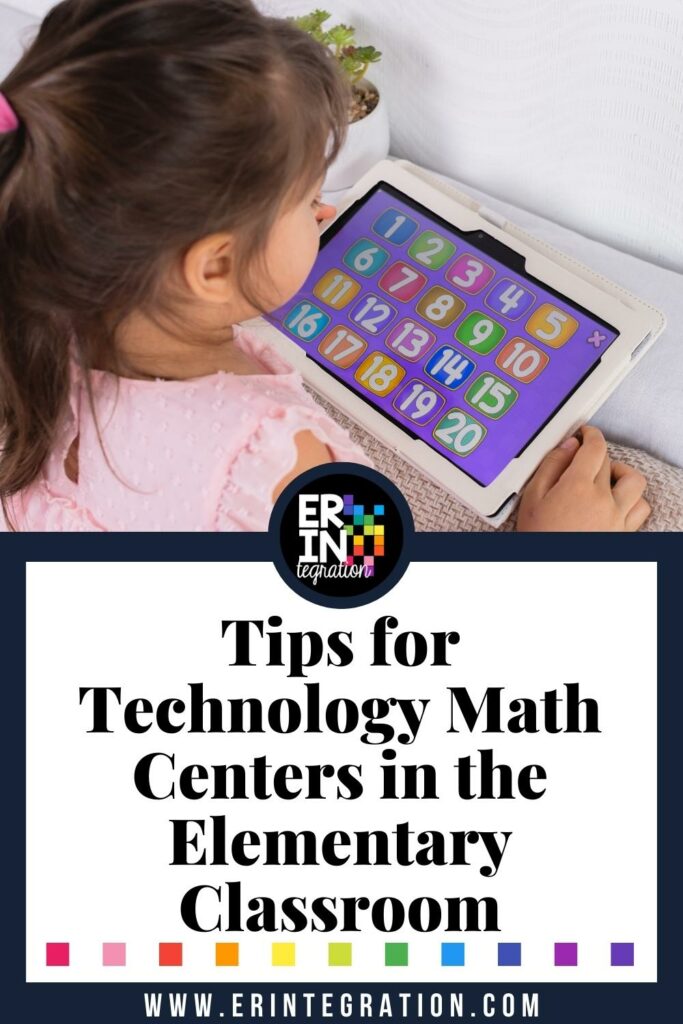
A Brief Overview of Math Workshop / Guided Math
Many teachers have moved towards teaching a math workshop model or using centers and small groups during math time. These two shifts will allow you to meet individual student needs while also giving students ample practice time on their own.
Some common ways to structure math time is by using an acronym like MATH to divide the block into centers that the students will rotate through each math period. :
- M – Meet with teacher
- A – At your seat
- T – Technology
- H – Hands-on
I first saw this on the Clutter-Free Classroom blog ages ago and I believe Jodi may have been the one to come up with the idea. At the time she had the T stand for “teacher’s choice,” but in the years since many with access to digital devices have updated to “technology.” Learn more about the math workshop model here.
Tips for Math Technology Centers
In order for the workshop model to be successful, you will need students to be independent when they are not meeting with you. That means you will want your plan your technology center a little differently than when you use tech other times of the day.
You will want to select digital activities and set up the center so that it is:
1. Technology Centers During Math Should Be Independent
- Keep log-in info accessible so students can reference it.
- Choose games or activities that do not have lots of menus.
- Make sure students know what activities they can use.
- Activities should be at their level or slightly below.
- Model a “backup plan” or provide unplugged activities if wifi is down.
- Students should know how to charge their devices or what to do if their battery dies during the center.
- Display troubleshooting posters or references nearby the center so students can check there before asking a friend or you.
- Students should have a routine for getting their devices for the center and cleaning up.
2. Keep the Choices in the Tech Center Consistent
Assign activities the same way either through Google Classroom or by displaying what apps/site are “open” or using a choice board. I do NOT recommend changing the type of activity every day – instead use the same types of activities or websites by changing the skills practiced.
Or get in the habit of doing center activities on center days for example:
- Monday – Prodigy Math
- Tuesday Pixel Art
- Wednesday Google Form Game
- Thursday Cool Math Games (I know, I know…but it is SO fun..check out the logic section!)
- Friday Free Choice
Keep choices limited to 2-3 tried and true sites/apps. You can mix in new things during units that are less challenging. For example, I don’t recommend during a fraction unit suddenly changing up things because you will use every second of teacher time.
3. Tech Time During Math Should be Quiet
Normally I’m not a stickler for kids being quiet on devices but in this case, I would recommend having headphones available.
Also, have the tech center in a specific area of the room if possible. This way students doing seat work aren’t distracted by screens nearby. This also helps if students in the tech center need help – they can quietly ask a peer in the same center.
You can do this by having the devices already in the center or having students carry their devices to a particular area such as a back rug or along a wall.
4. Assign Engaging Activities in the Math Technology Center
Listen to your students. You will know if they collectively do not like a particular website or activity. There are SO many and honestly, a lot are not fun for kids. Some educational sites will have a place for reteaching and practice but not for an independent tech center in elementary.
When students are bored, the center will not run as well.
Remember that students will be getting teacher time, seat work, and hands-on practice. The technology center can be a place to explore different skills such as logic, coding, or even just practice basic facts in a fun way.
5. Self-Checking Activities are Key
If the site isn’t giving students feedback on their work or during the “game” it should not used during a tech center. This might be an unpopular opinion, but there are lots of amazing Google slides and Seesaw resources for math but unless there is a way for students to check their work don’t use them during technology centers. Instead, it is best to use them during teacher time so that the teacher can monitor and provide feedback.
There is a lot of math research that supports the idea of receiving feedback within a certain window of time and how that helps students self-correct vs. completing math work and getting it marked and returned overnight. The beauty of tech in this case is there are so many activities and websites that will give instant feedback as students work – take advantage of this and save yourself time, too!
Having specific routines, norms, and expectations for your math technology centers will help students be productive, on task, and have fun during that time without disrupting your guided math groups!
Keep in mind that you can absolutely use technology during both teacher time and in a hands-on center if you are wanting to explore digital manipulatives, video simulations, or even create animations, but I recommend using tech in that way WITH a teacher available instead of independently. Technology is a tool not the end point so it’s important to model for kids how to use that tool in specific situations.
Have you moved towards guided math in your classroom? Be sure to tag me on social media @erintegration if you use any of these tips!
