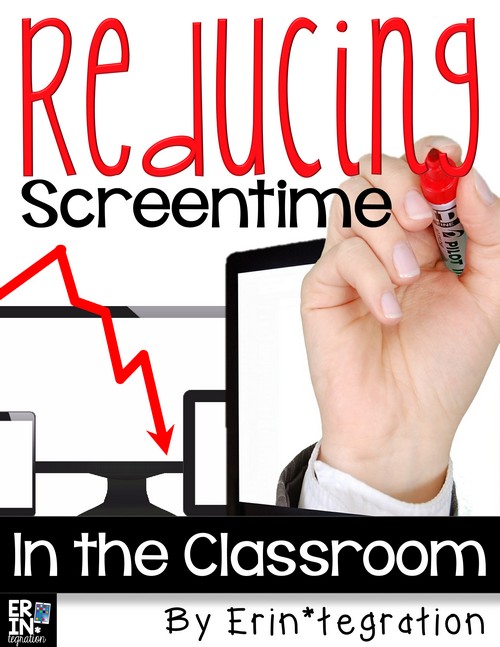
SCREEN TIME IN THE 1:1 CLASSROOM
Is screen time in the classroom a negative thing? Concerns about the negative effects of too much screen time are often directed towards video games,
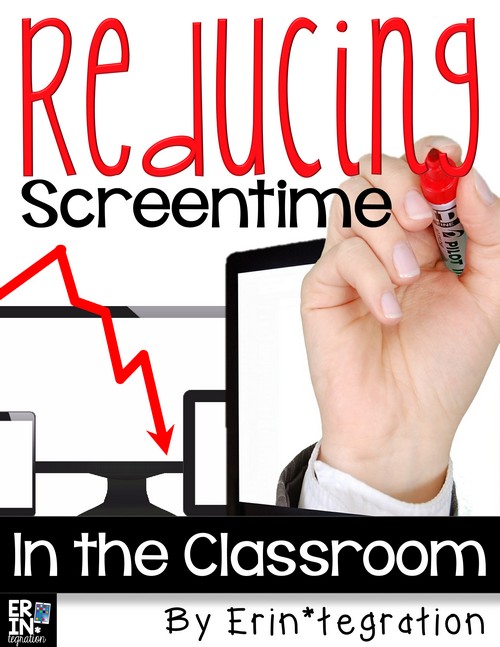
Is screen time in the classroom a negative thing? Concerns about the negative effects of too much screen time are often directed towards video games,
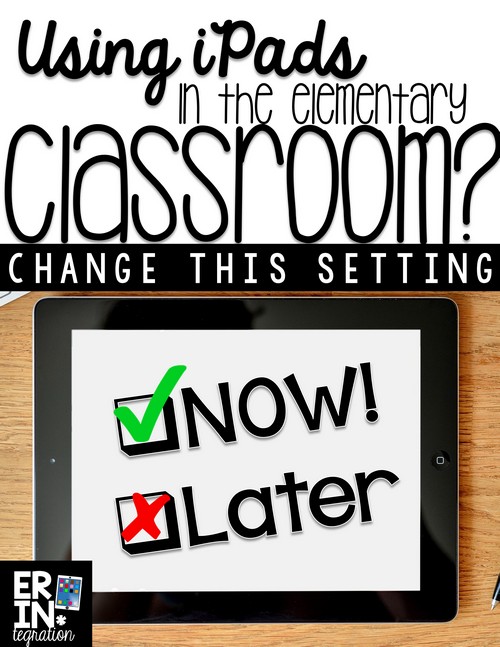
Have you updated your elementary classroom iPads to the latest iOS and checked out the newest features and iPad settings? Maybe, like us, you waited
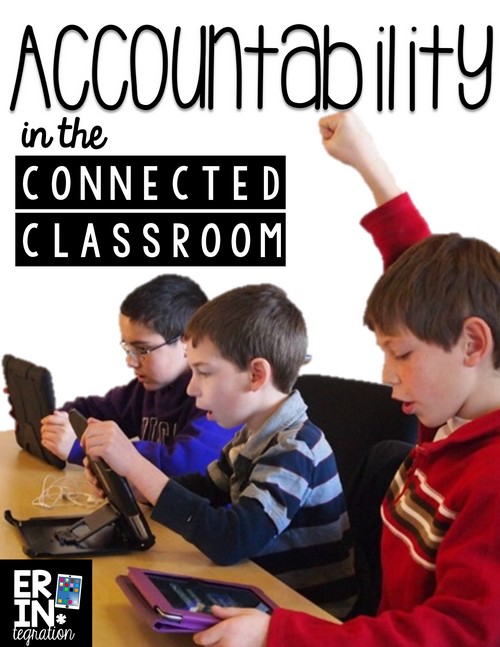
“How do I hold students accountable?” is a concern I often hear when the topic of technology use in the classroom is discussed. While there
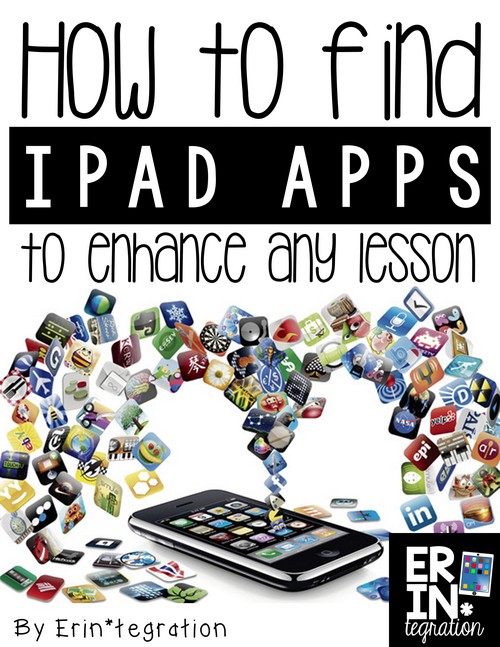
I been asked quite a bit how I find so many different apps to use with my students. Sometimes the app is a popular one
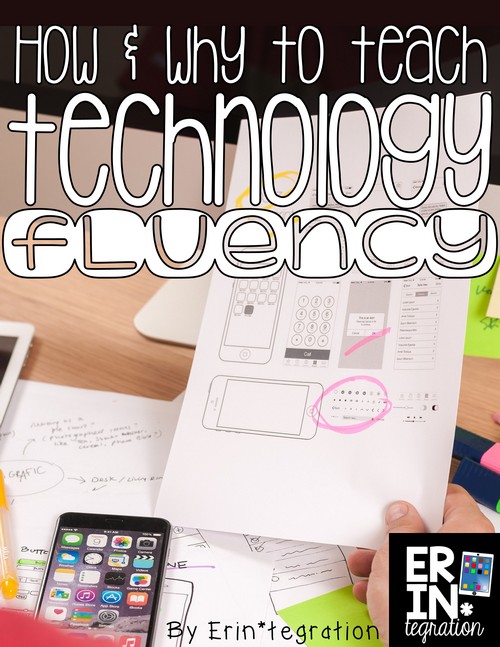
Technology Fluency – What is it? Technology fluency is the ability to navigate various devices, programs, and apps – even those that haven’t been used
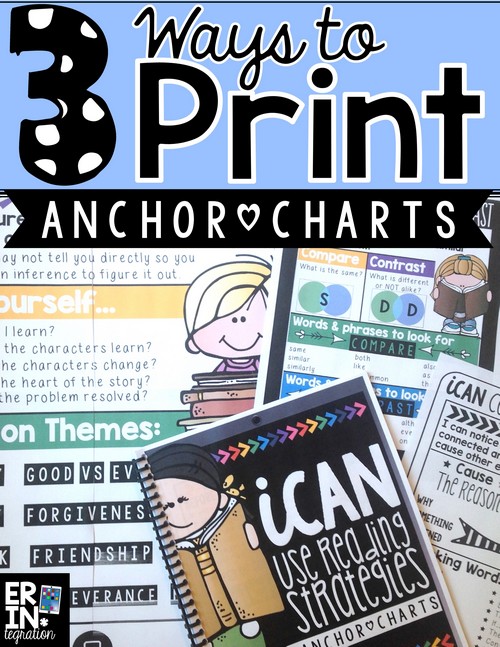
Anchor charts are the staple of any elementary classroom – even in a connected classroom – and having posters for students to reference is key
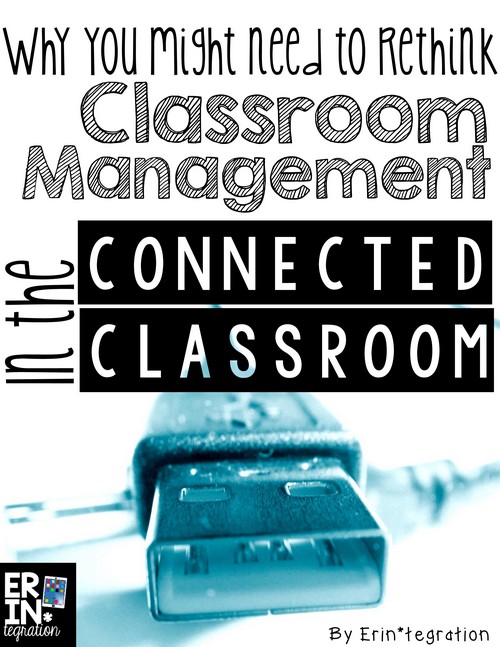
There are a few foundational practices that you can set up as a teacher to support your technology integration journey. Classroom management is the most
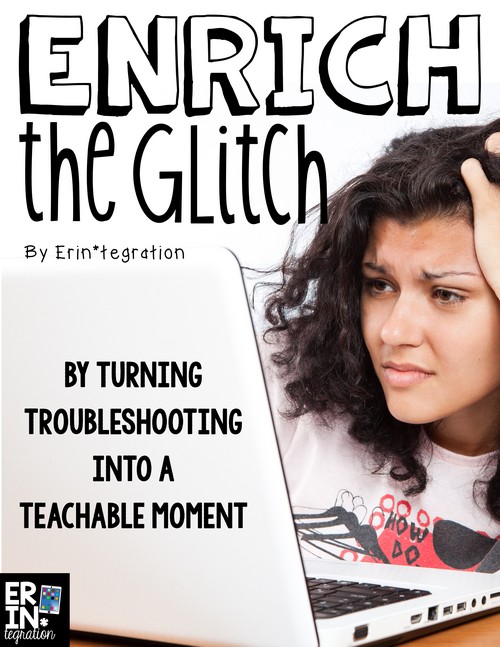
One of the roadblocks that many teachers feel limits their integration of technology is the dreaded technology glitch. I’m not talking about the times that