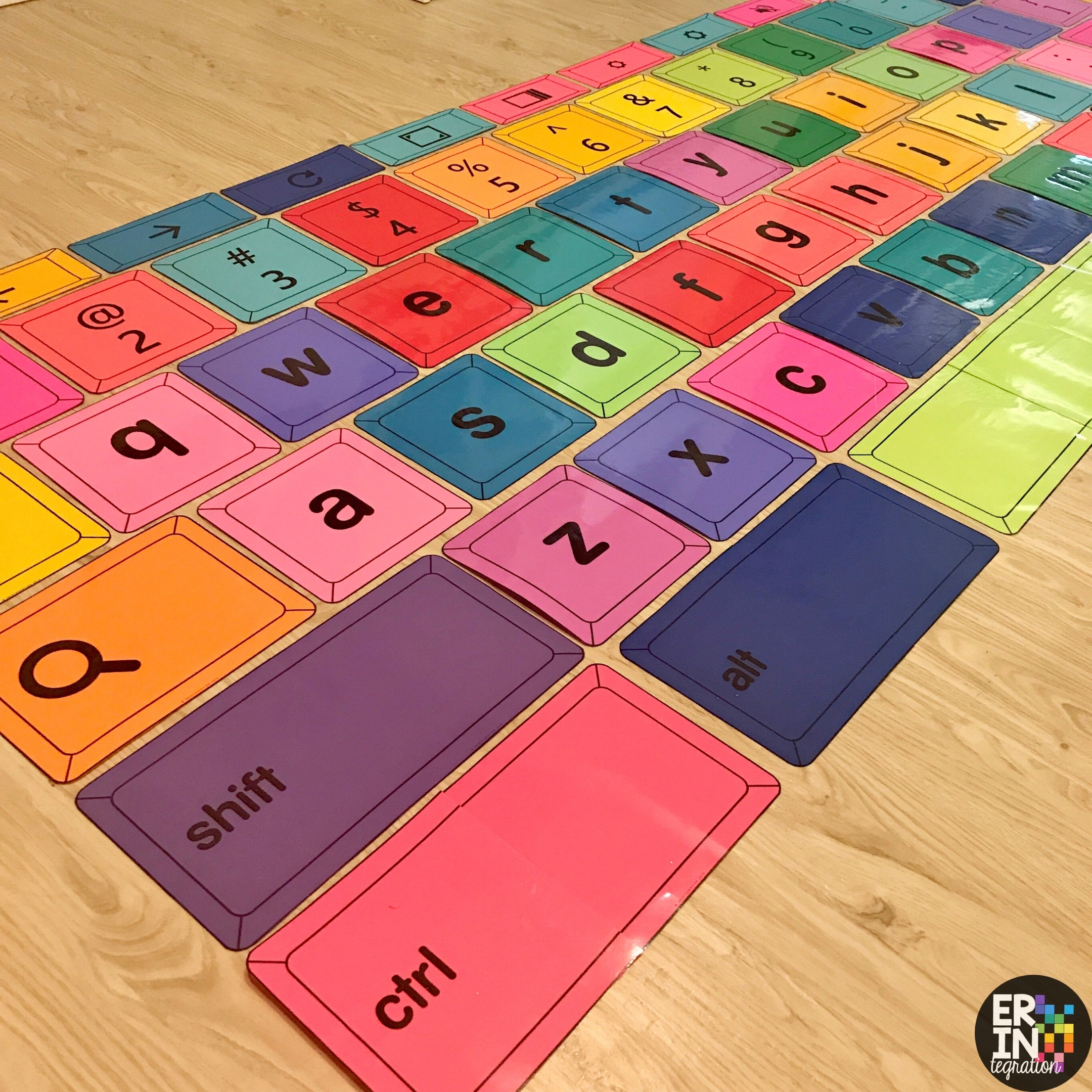
Large Printable Chromebook Keyboard Bulletin Board and Activities for the Classroom
Grab a free set of large printable Chromebook keyboard keys and learn ideas for using them in the classroom. Plus check out this huge printable
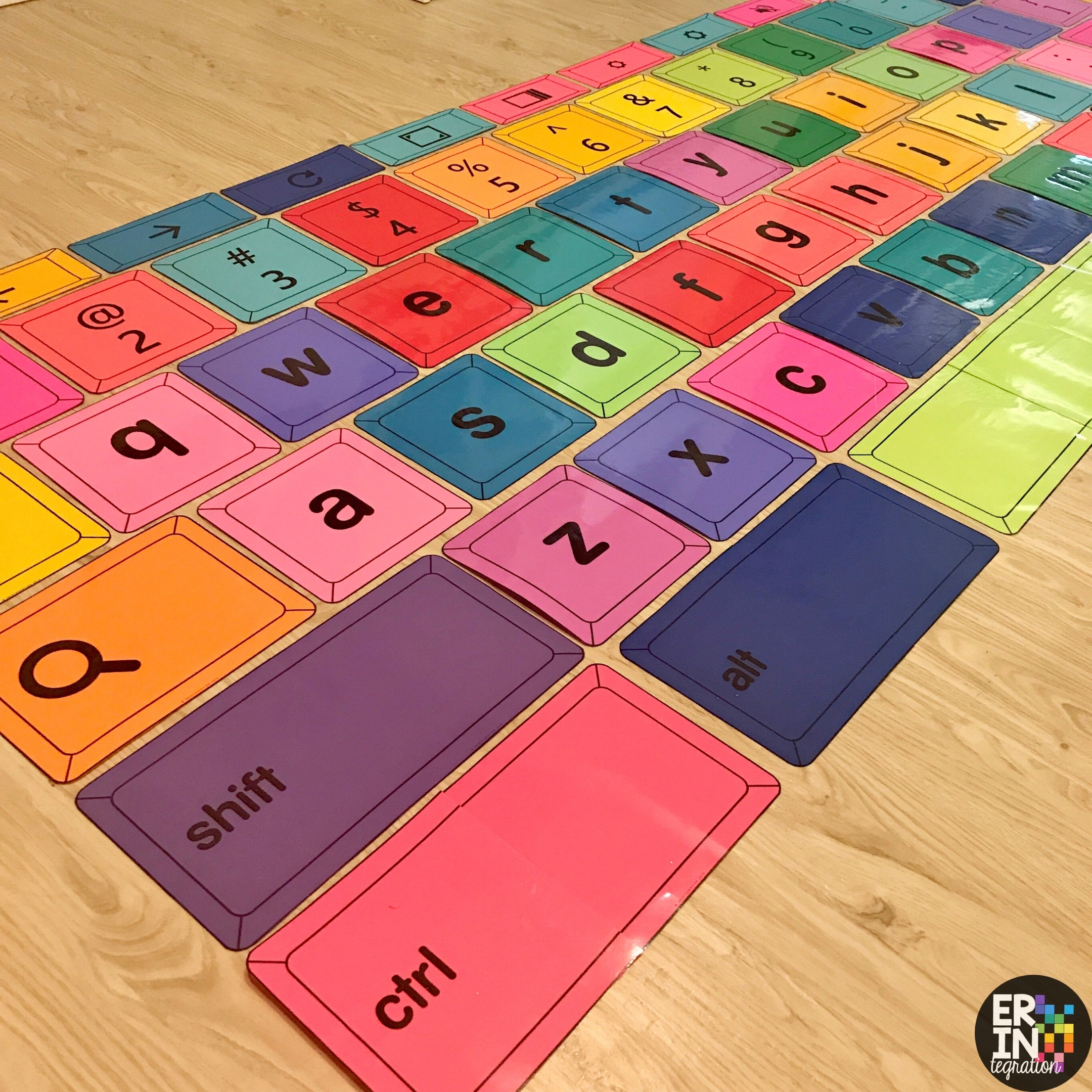
Grab a free set of large printable Chromebook keyboard keys and learn ideas for using them in the classroom. Plus check out this huge printable
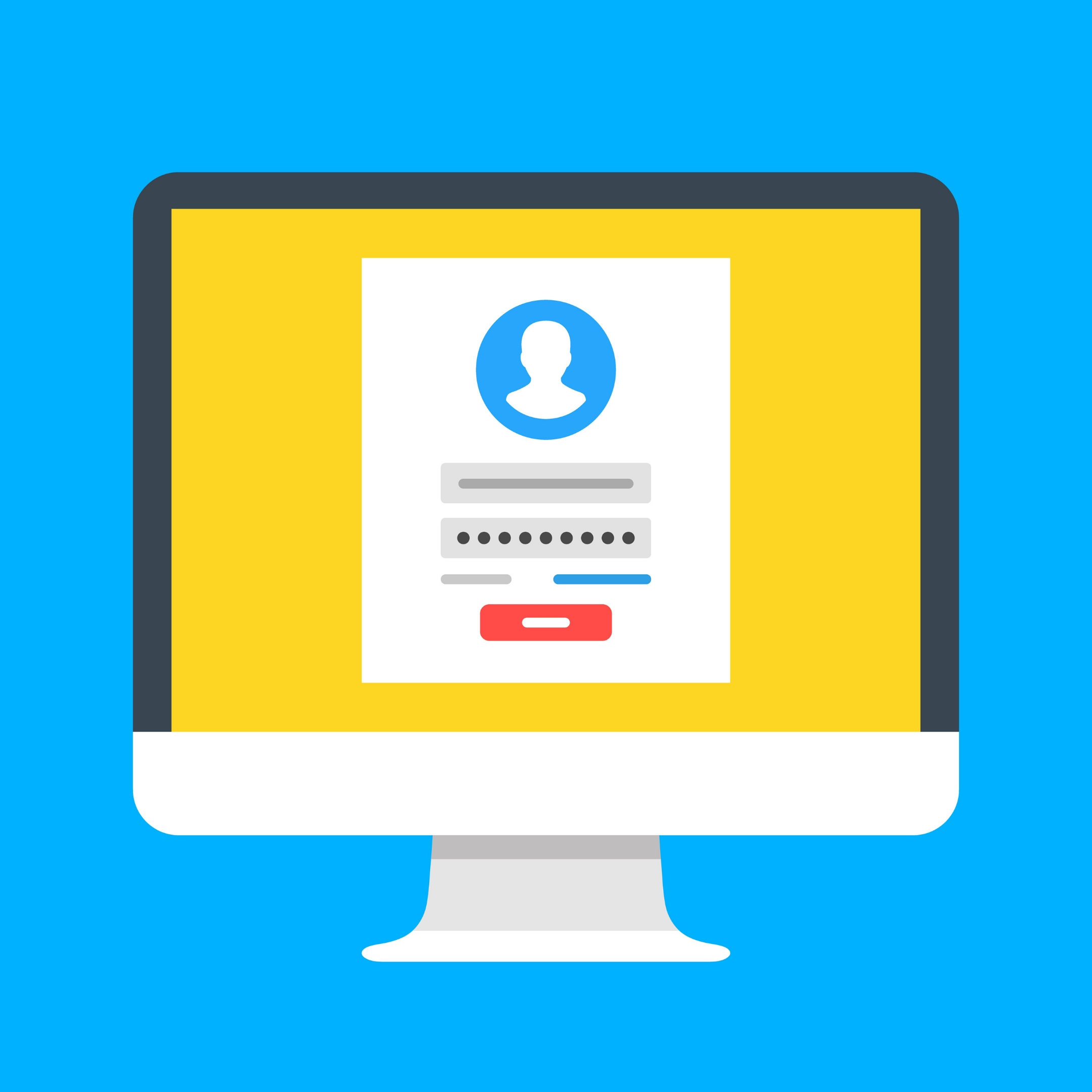
Learning usernames and passwords in the classroom doesn’t have to be difficult. Help students learn usernames and passwords for drama-free login on Chromebooks, Google Accounts,
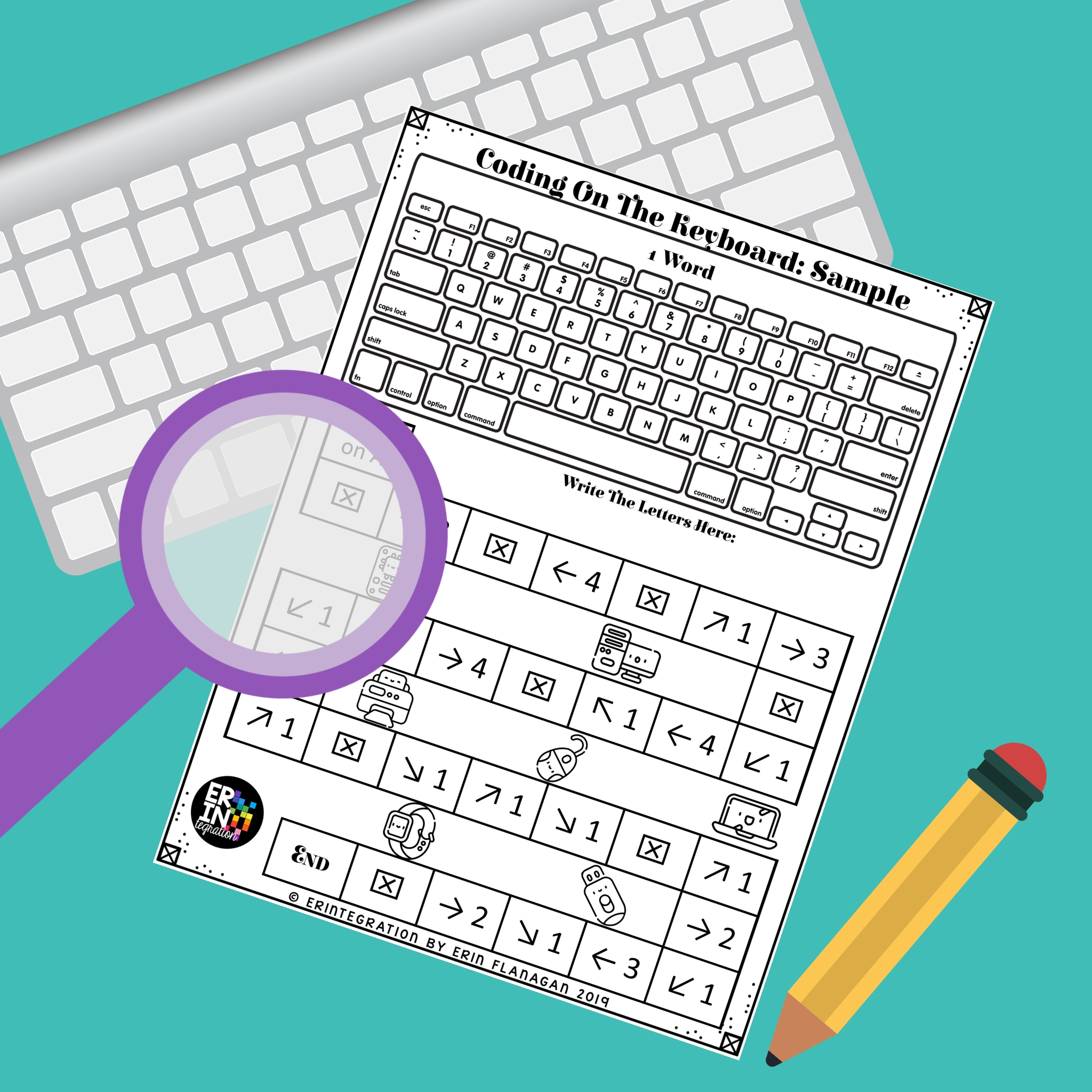
Coding on the Keyboard is a fun way to introduce coding concepts and vocabulary to kids while having them practice keyboarding! Integrating coding in the

Check out these informative digital citizenship posters and interactive digital citizenship bulletin boards for the technology classroom, computer lab, or anywhere students are using technology

Create a Mystery Wakelet of Wakelets to make mystery activities, guessing games, break out games, secret clues, escape rooms and more with this simple tutorial

Parlay is an online class discussion tool that assists teachers to create classroom discussions that are impactful, inclusive, and data-driven. Parlay sponsored this article, but

Get students to collaborate together to create an interactive infographic on Wakelet! The mood board layout on Wakelet is ideal for creating shared visual collections.
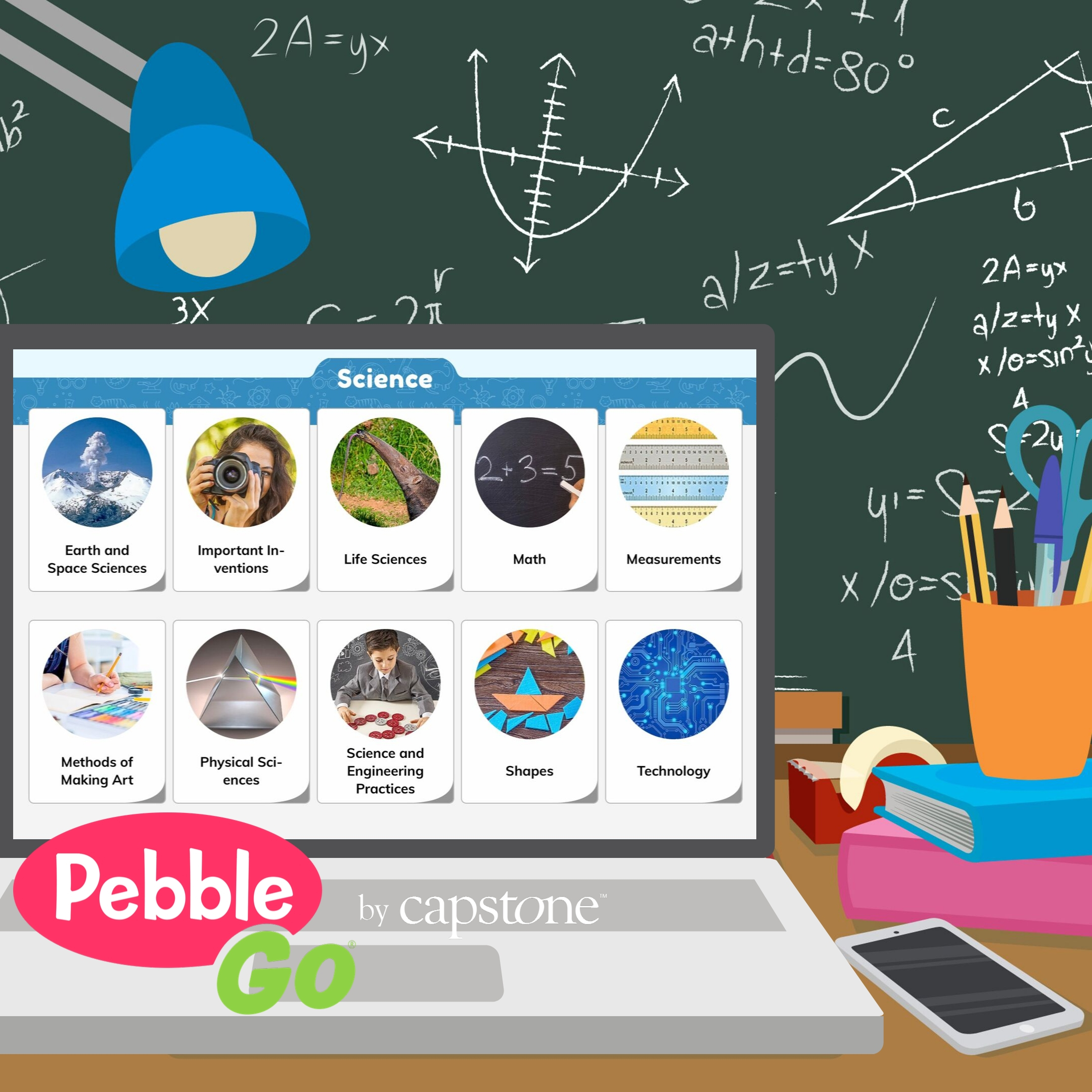
Learn how PebbleGo by Capstone can support project based learning and inquiry based learning activities in the elementary classroom. Project based learning in the elementary