
TPT Search Algorithm Tips and SEO Search Tool for TPT Sellers
TPT sellers frustrated by TPT search. Hi. Listen, if you are looking to optimize the SEO of your product titles and listings to better support

TPT sellers frustrated by TPT search. Hi. Listen, if you are looking to optimize the SEO of your product titles and listings to better support

There is a popular meme with a screenshot of Pam from the Office looking at two images and saying “It’s the same picture.” I’m reminded

Help kids learn keyboarding and home row typing skills using the many websites, apps, and programs recommended in this post! What to Look for in

Looking for our meaningful screen time resources to recommend to parents or to use with your own children this summer? Guest blogger Scott Winstead has
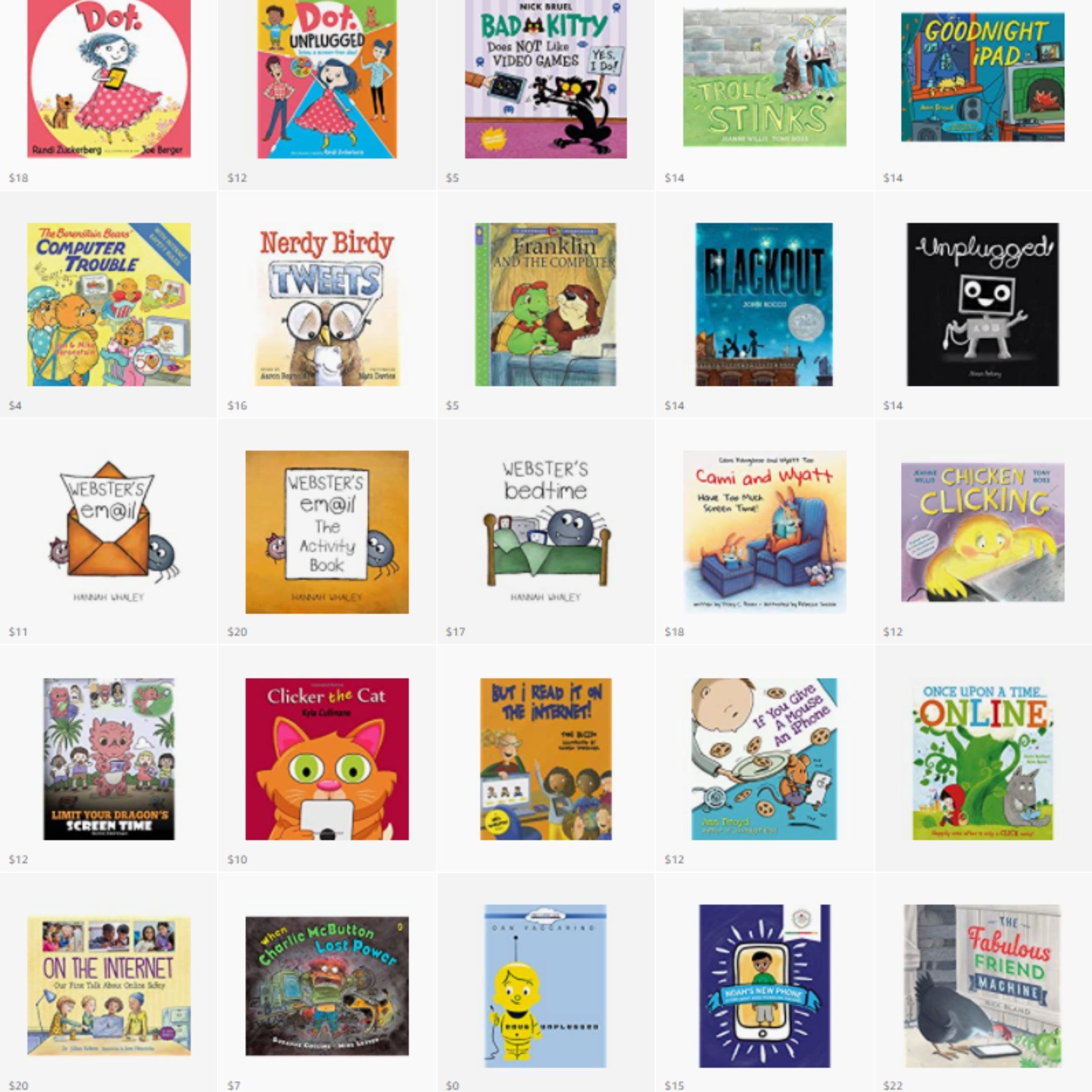
Kick off your digital citizenship discussions with these digital read alouds video for elementary students. Perfect for lessons during Digital Citizenship week the third week
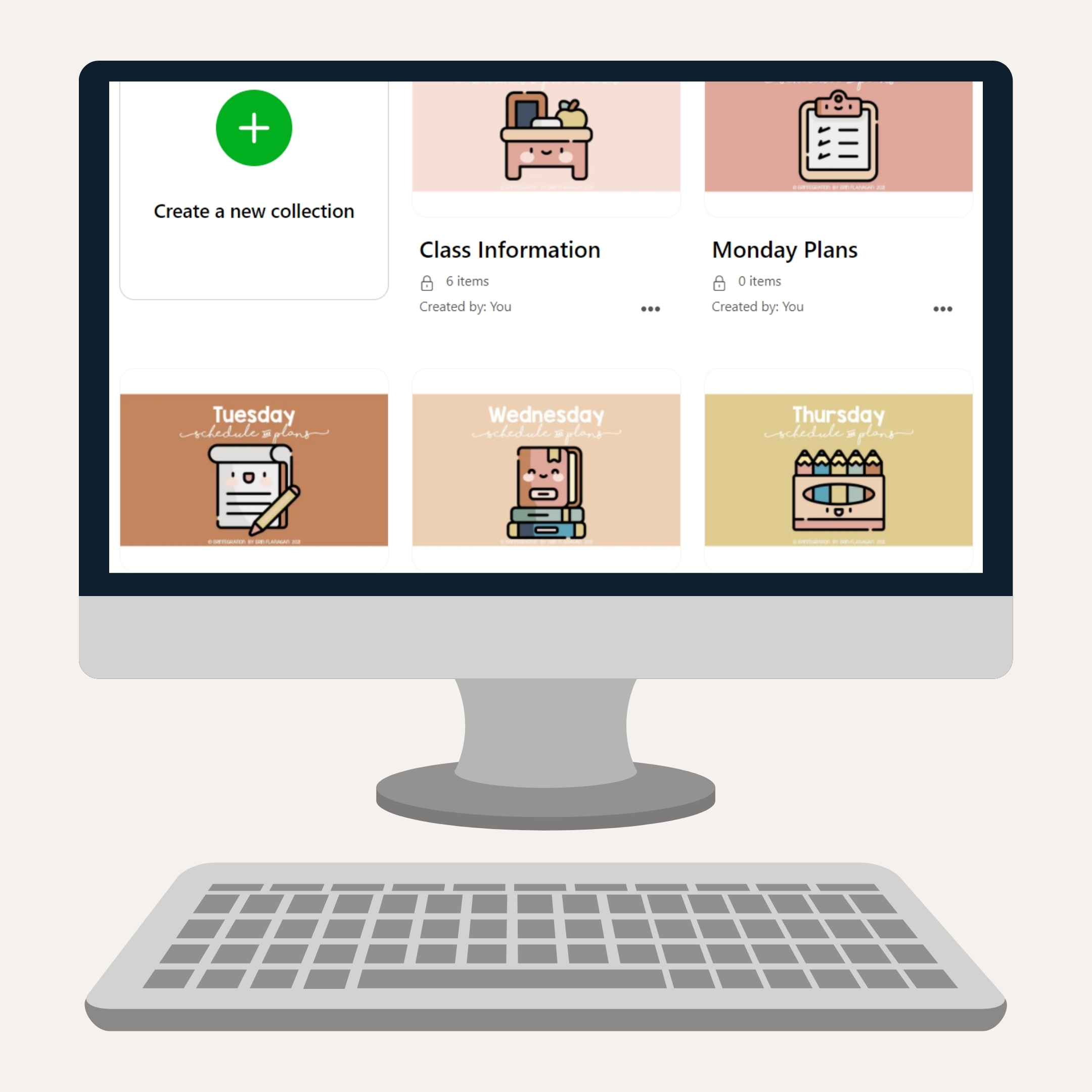
Learn how to create digital sub plans quickly with these time saving tips and tools including my favorite way to organize sub plans with Wakelet!

Teachers know it is important when creating technology rules in the classroom to get students involved. But if you want to help students unlearn unexpected
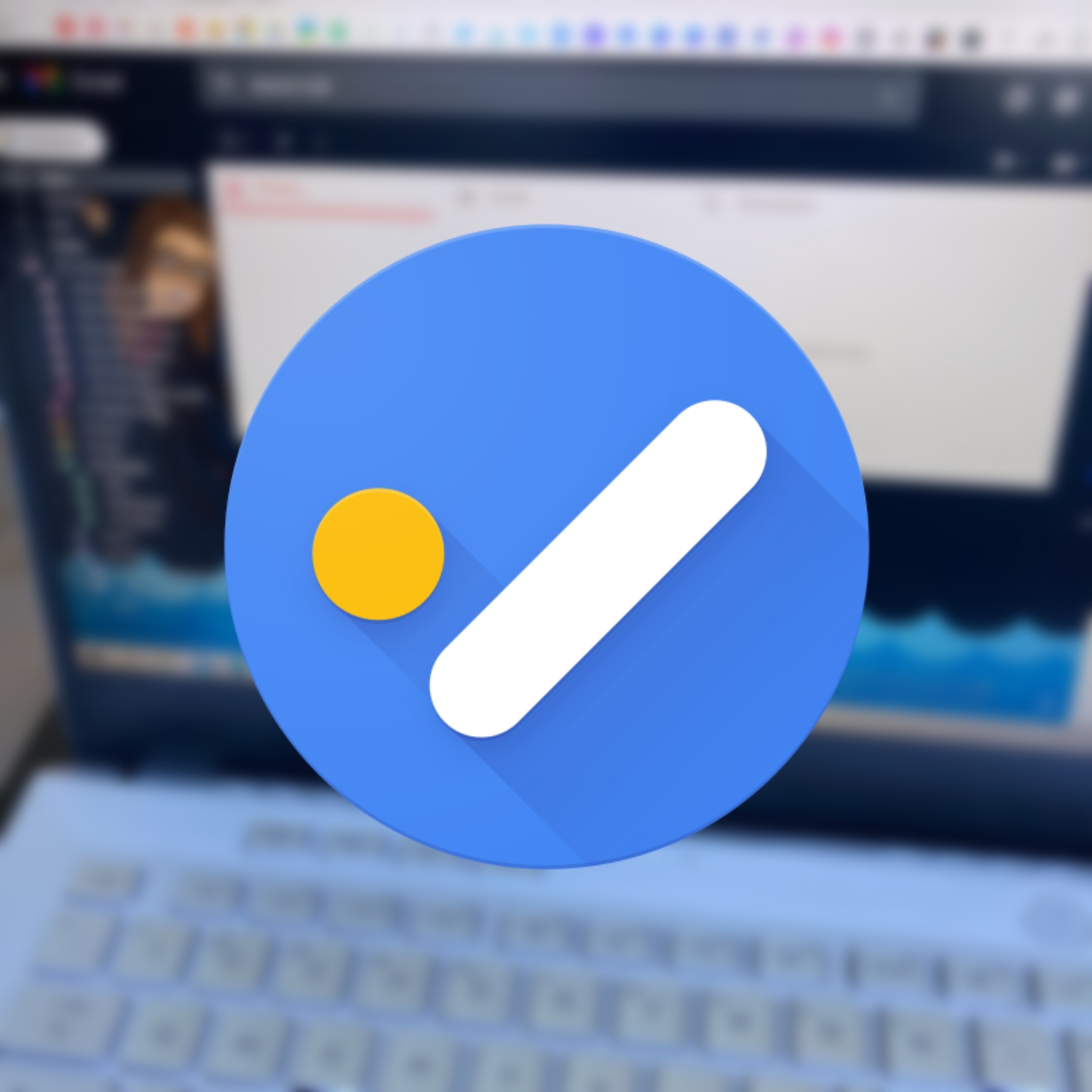
Google Tasks is a simple organization tool that can also be used to keep your Gmail inbox under control. Turn your emails into a to-do