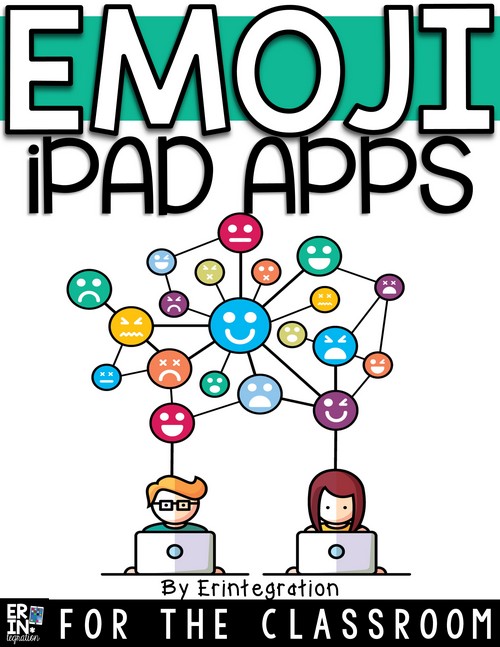
EMOJI APPS FOR THE CLASSROOM
I’m sharing my favorite free Emoji apps for the classroom that use Emojis in interesting ways on the iPad. These free Emoji apps can be used
iPad activities, apps, projects games, lesson plans, reviews and more for classrooms with 1 iPad, a shared group, or 1:1 iPads.
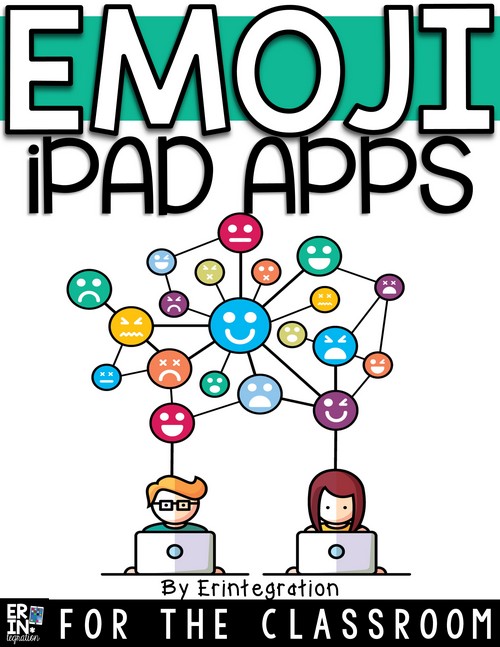
I’m sharing my favorite free Emoji apps for the classroom that use Emojis in interesting ways on the iPad. These free Emoji apps can be used
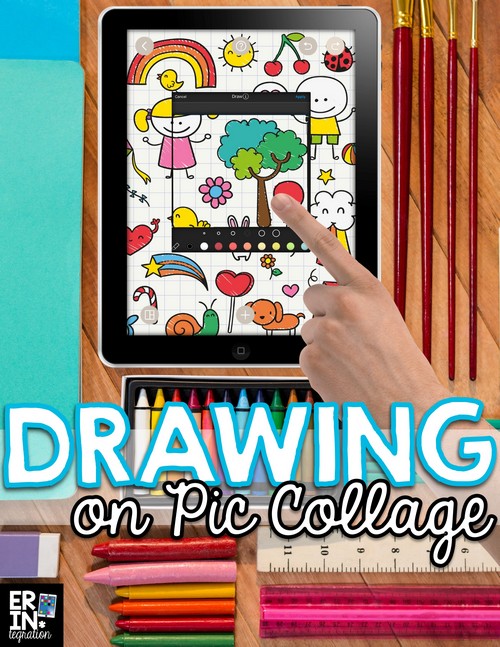
Personalize digital projects in the classroom with a simple hack for drawing on Pic Collage. Learn how to create your own pictures, doodles, portraits, sketchnotes
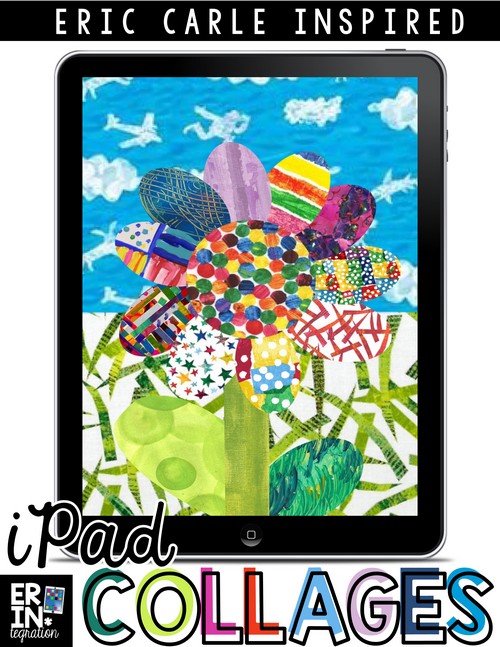
Use the app Pic Collage to create an Eric Carle inspired digital collage using the web search and clip tools. This digital collage activity makes

Use the app Pic Collage to design an ugly Christmas Sweater on the iPad using the in-app image search and stickers or clips. Learn how

Try this Christmas iPad activity using the app Pic Collage for some holiday technology integration fun! These visual directions will show you how to “reindeer yourself” on

Learn how to create digital patchwork style Christmas trees on the iPad using the free iPad app Pic Collage. No cutting, no glue, no mess
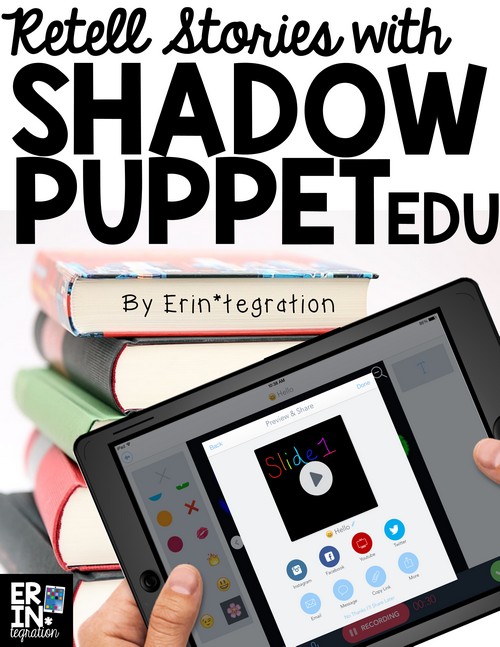
We are using the app Shadow Puppet this week to practice retelling stories. The app is free and relatively simple to use. There are two
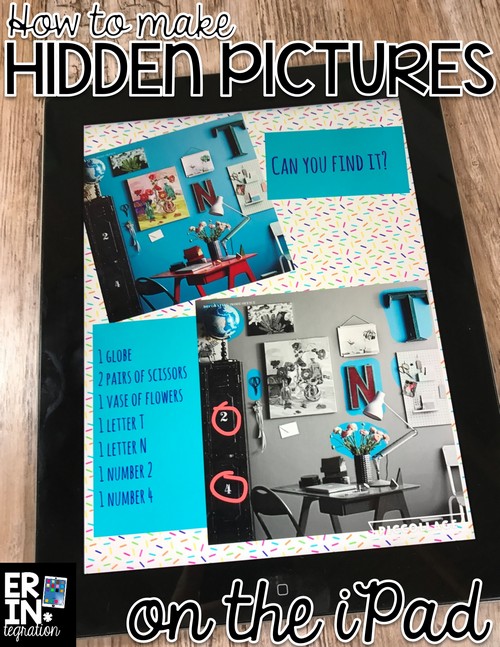
Use the free iPad app Pic Collage to create hidden pictures using the Splash tool. Exposing students to art – whether master piece art or