
MAY 4th IN THE CLASSROOM: SPACE TECHNOLOGY ACTIVITIES
Celebrate May 4th in the classroom with these engaging technology activities and projects for teaching, reviewing, and celebrating the universe, outer space, stars, and the

Celebrate May 4th in the classroom with these engaging technology activities and projects for teaching, reviewing, and celebrating the universe, outer space, stars, and the

Try these engaging Earth Day technology projects and activities for iPads, Google Chromebooks, and other digital devices when celebrating Earth Day in the classroom this
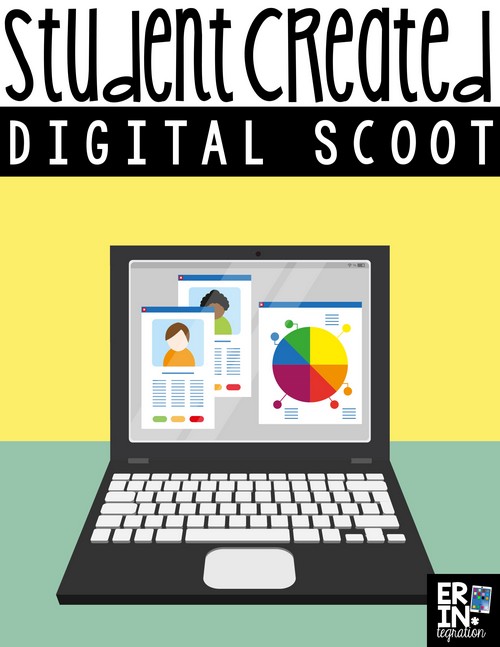
Have you played Digital Scoot on either the iPad or on Google Slides? If you are a regular reader of Erintegration then you know how
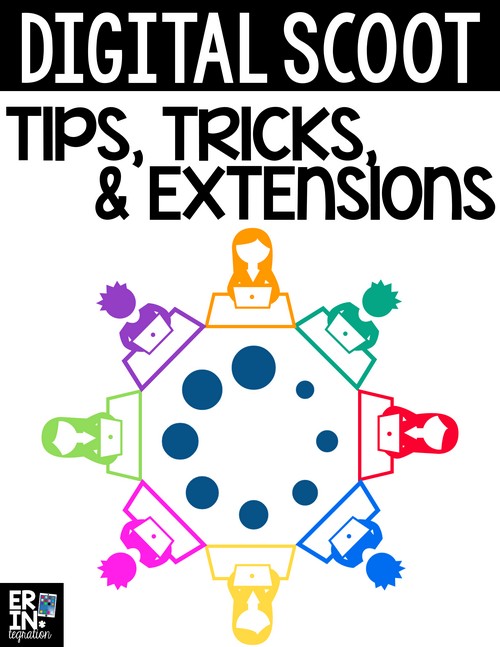
Digital Scoot is my technology integration and movement game on Google Slides and Pic Collage. If you have played or are getting ready to play,
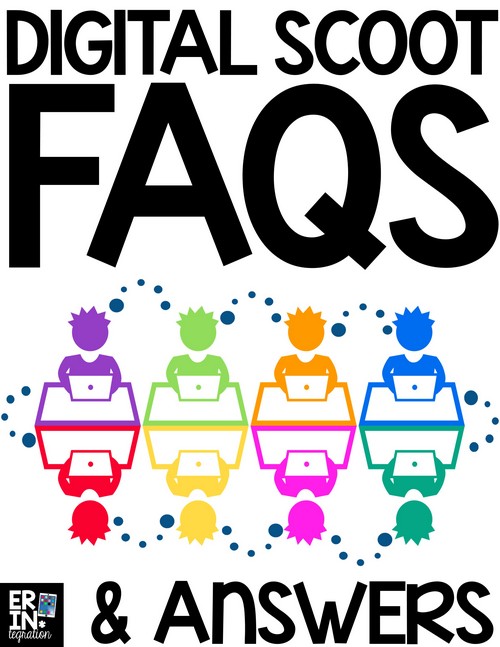
Wondering about Digital Scoot and how you can make this versatile technology and movement game work in your classroom? I’ve compiled a list of the

Combine multiple slides into one large slideshow on Google Slides with this easy process. I’m sharing how to put together individual student slideshows into a
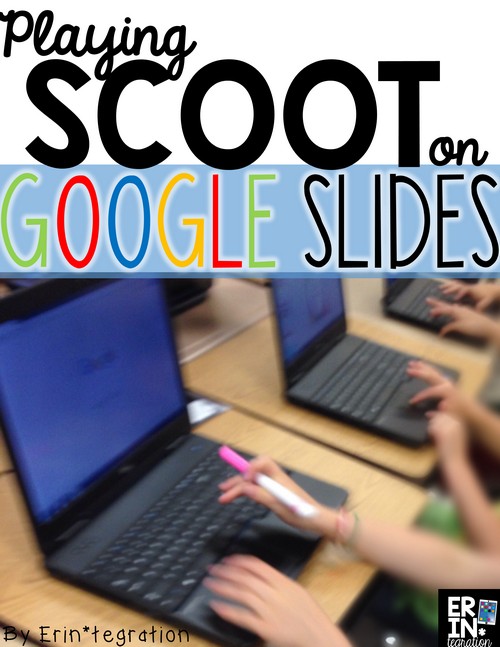
I always try to be mindful when integrating technology into a lesson that I incorporate collaboration, movement, and creation when possible to reduce passive screen time
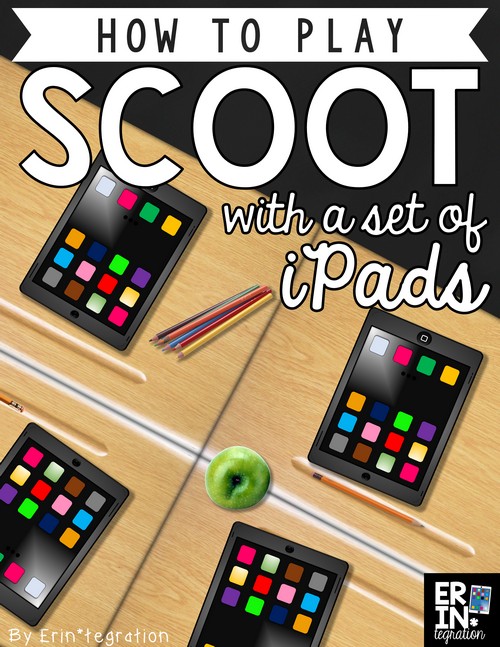
iPad Scoot combines technology integration and movement into a whole class game. Paperless, engaging and versatile, get students scooting on the iPad today! Scoot with