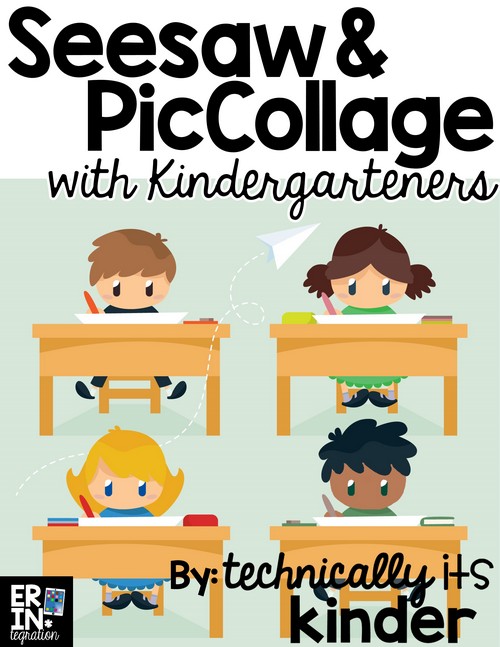
USING SEESAW AND PICCOLLAGE WITH KINDERS
Using technology with Kindergartners does not need to be intimidating! Brittany Jackson from Technically It’s Kinder shares how she integrates Seesaw and PicCollage into her
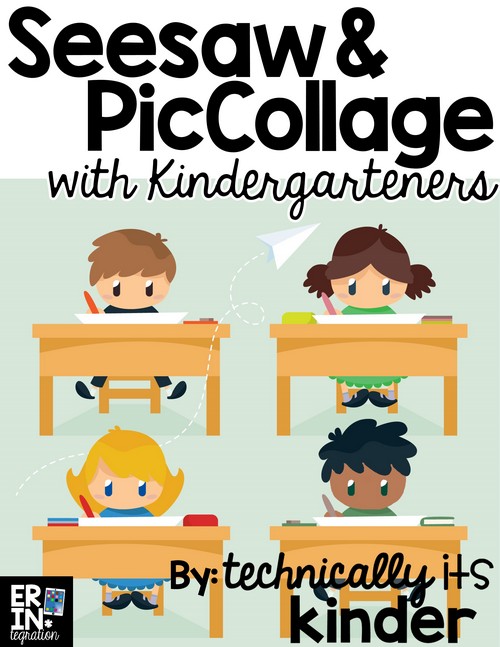
Using technology with Kindergartners does not need to be intimidating! Brittany Jackson from Technically It’s Kinder shares how she integrates Seesaw and PicCollage into her
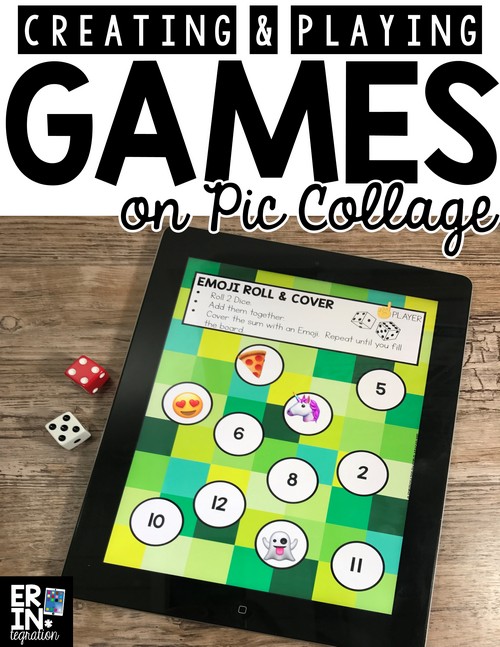
Learn how to use the fabulous iPad app Pic Collage to create game boards or play games right on the app. Plus get access to
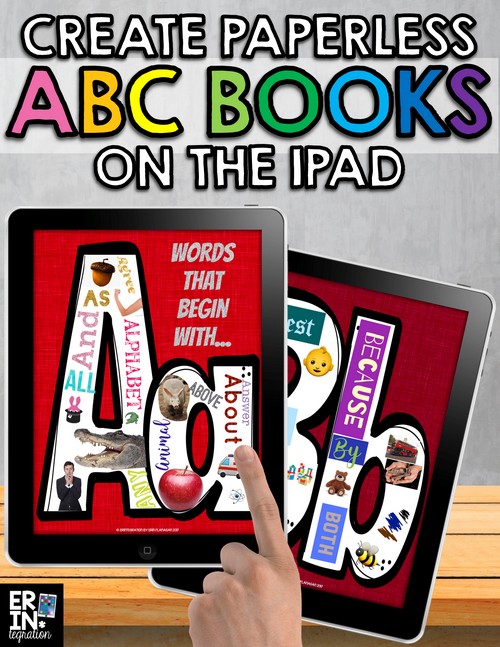
Learn how to make paperless alphabet books on the iPad with this engaging and versatile project on the free iPad app Pic Collage. Classroom ABC
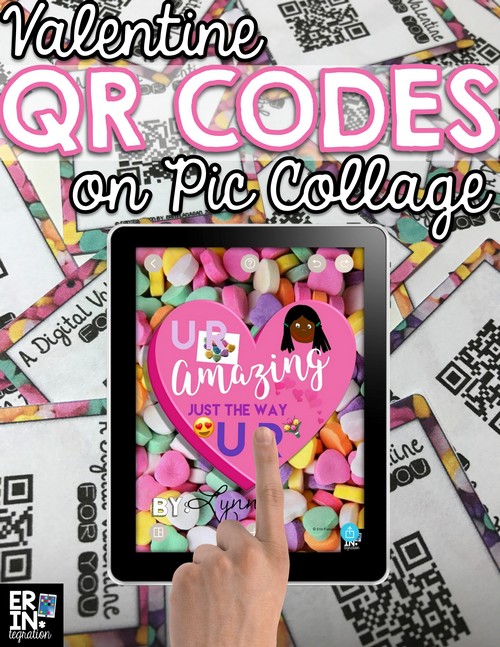
Did you know that touching the Pic Collage Copy Link in the Share Menu can generate a URL that links to the collage online for
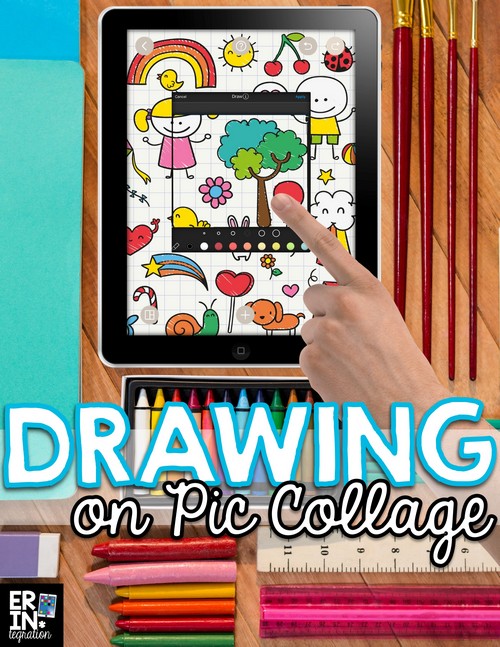
Personalize digital projects in the classroom with a simple hack for drawing on Pic Collage. Learn how to create your own pictures, doodles, portraits, sketchnotes
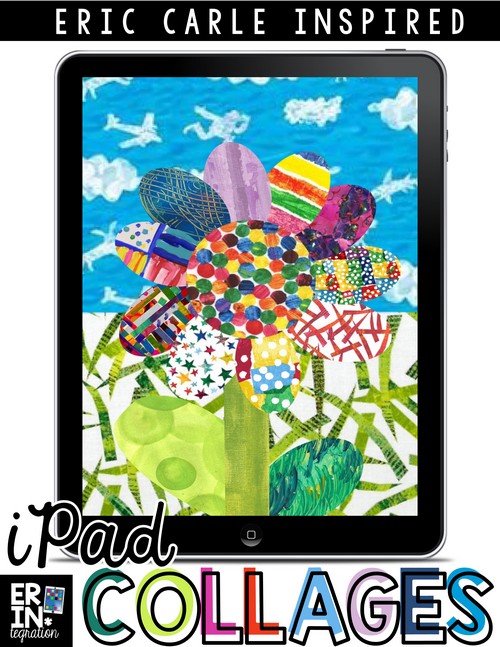
Use the app Pic Collage to create an Eric Carle inspired digital collage using the web search and clip tools. This digital collage activity makes

Use the app Pic Collage to design an ugly Christmas Sweater on the iPad using the in-app image search and stickers or clips. Learn how

Try this Christmas iPad activity using the app Pic Collage for some holiday technology integration fun! These visual directions will show you how to “reindeer yourself” on