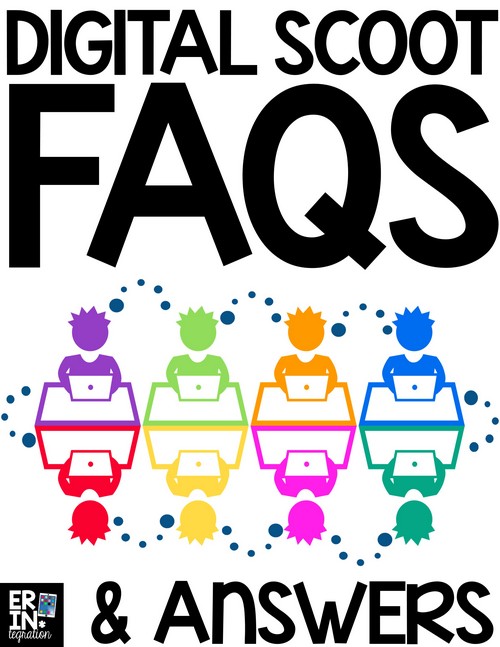
DIGITAL SCOOT: FREQUENTLY ASKED QUESTIONS
Wondering about Digital Scoot and how you can make this versatile technology and movement game work in your classroom? I’ve compiled a list of the
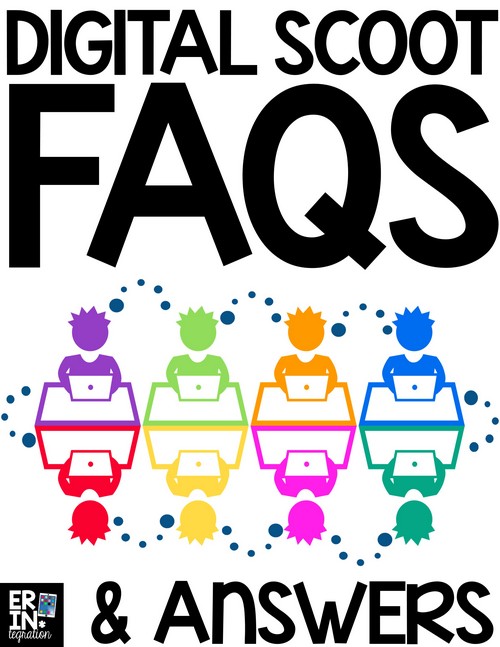
Wondering about Digital Scoot and how you can make this versatile technology and movement game work in your classroom? I’ve compiled a list of the

Learn how to create digital patchwork style Christmas trees on the iPad using the free iPad app Pic Collage. No cutting, no glue, no mess
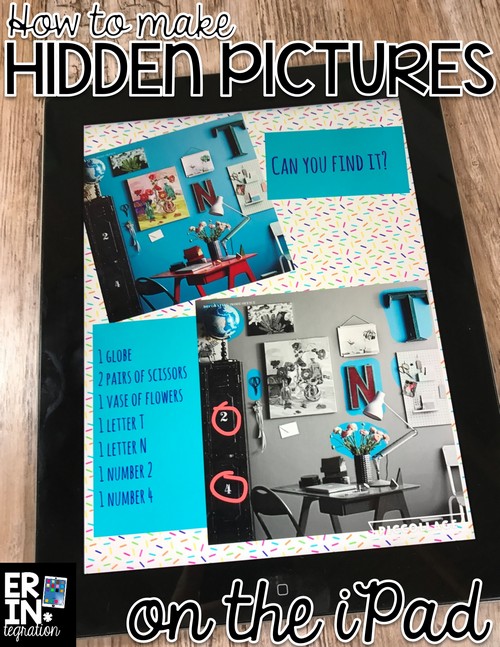
Use the free iPad app Pic Collage to create hidden pictures using the Splash tool. Exposing students to art – whether master piece art or

Integrate technology into a reading and craft lesson by making a digital version of a Leaf Man on Pic Collage or Pic Collage Kids. Last week
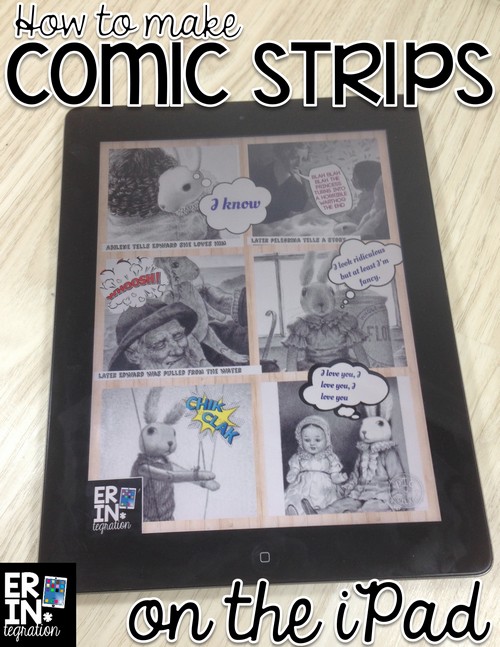
One of our members of the Facebook community, Tech with Us, posted looking for some app ideas for making digital comics on the iPad. Because
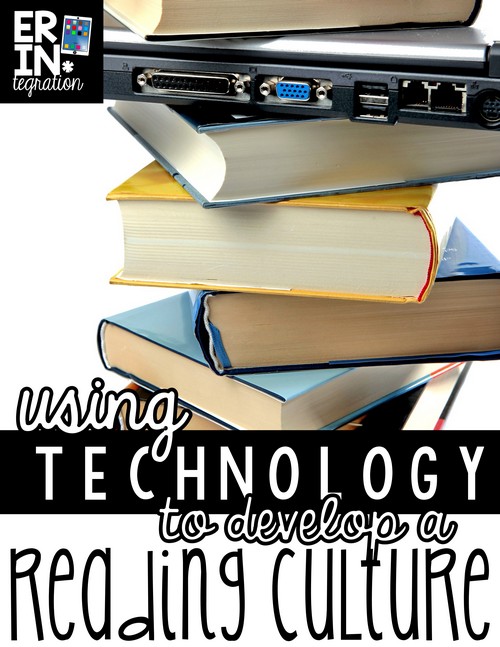
Developing a reading culture in my classroom is one of my big goals during reading workshop. A reading culture is the way you present, celebrate,

These iPad activities for Thanksgiving are perfect for that hectic week before Thanksgiving – whether you work up until the Wednesday before, have some sort
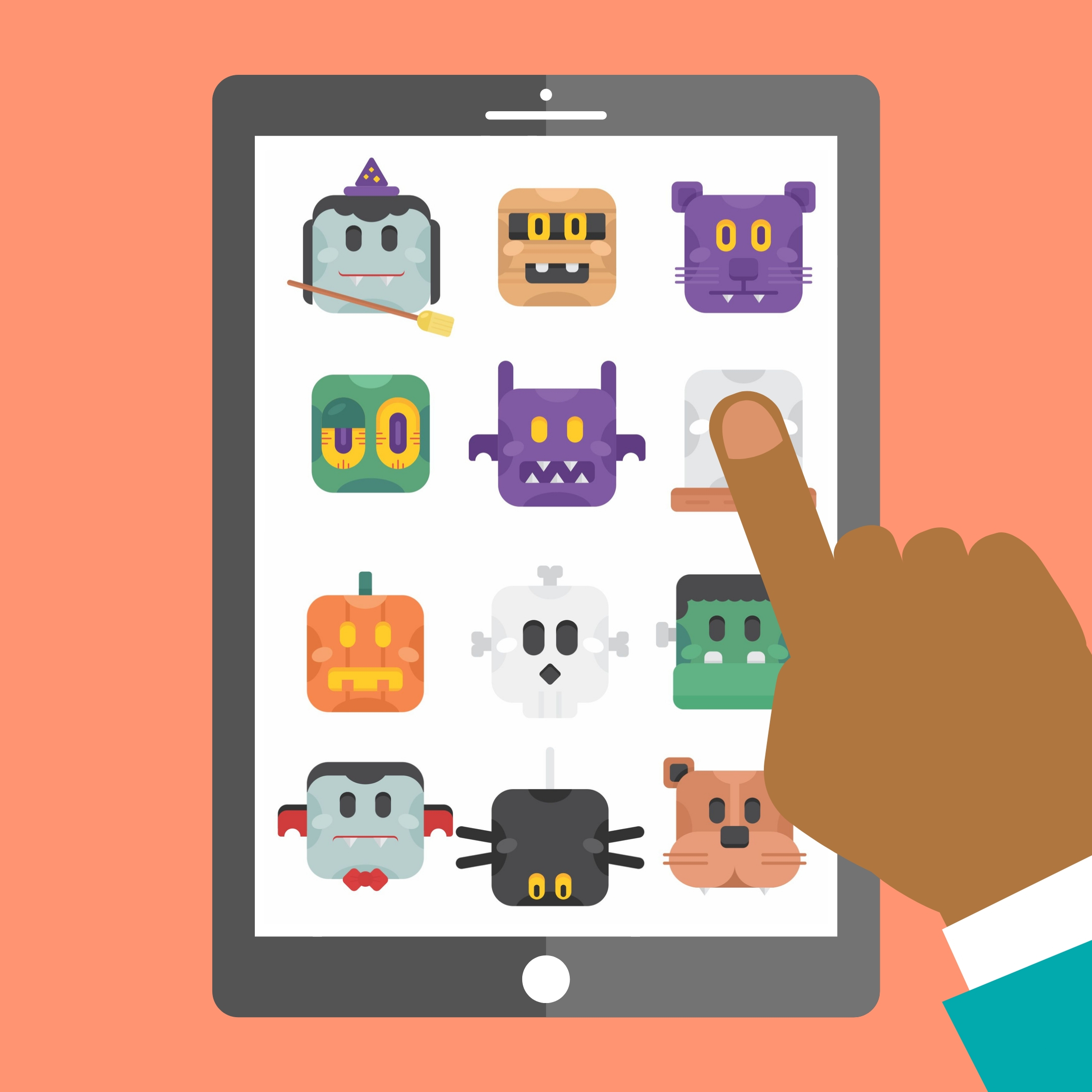
Halloween apps and activities for the 1:1 or single iPad classroom and everything in between! Can you believe Halloween is just around the corner? I’m