
How to Call 911 on Any Device: Tips for Kids
Learn how to get help in an emergency by dialing 911 on any device and teach students some tips for calling 911 on landlines and

Learn how to get help in an emergency by dialing 911 on any device and teach students some tips for calling 911 on landlines and

Use Wakelet to easily create, update, and share digital, multimedia classroom newsletters with parents! Plus grab free editable newsletter templates to save you time. What

Learn how to use Wakelet to curate and easily share a collection of Seesaw Activities and ideas for using them! Sharing Seesaw Activities on Wakelet
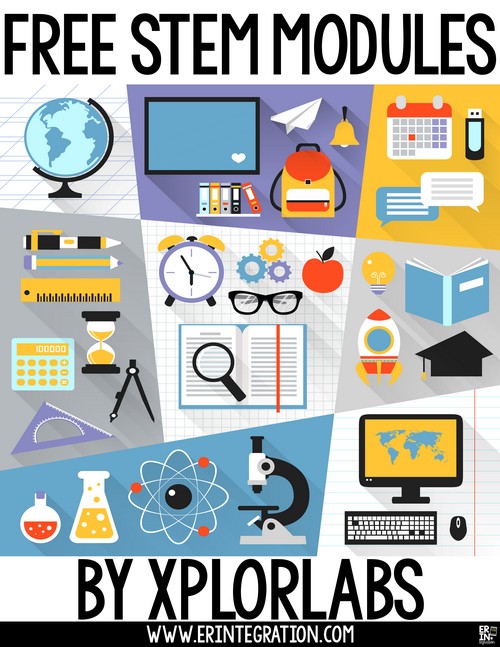
UL Xplorlabs is an educational platform designed to encourage students to solve through science. Learn more about the completely FREE low prep modules that include

Learn how to use a technology student survey in the classroom to gain insight into your students’ experiences with technology in and outside of the
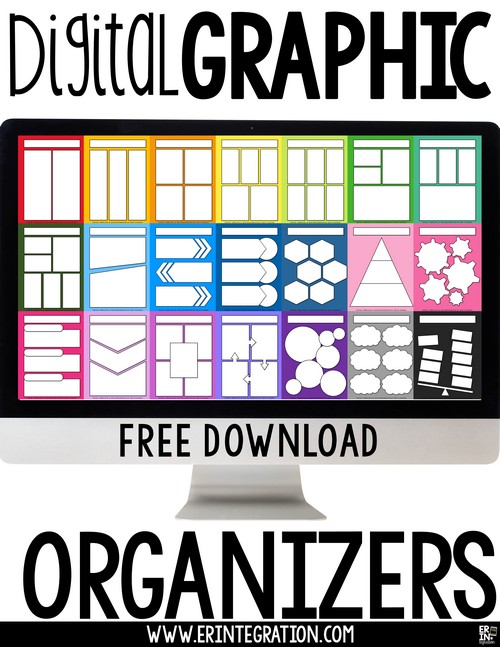
Digital graphic organizers can be used on all devices and with many free apps, websites, and programs. Get 25 digital graphic organizers FREE and learn

Celebrate May 4th in the classroom with these engaging technology activities and projects for teaching, reviewing, and celebrating the universe, outer space, stars, and the
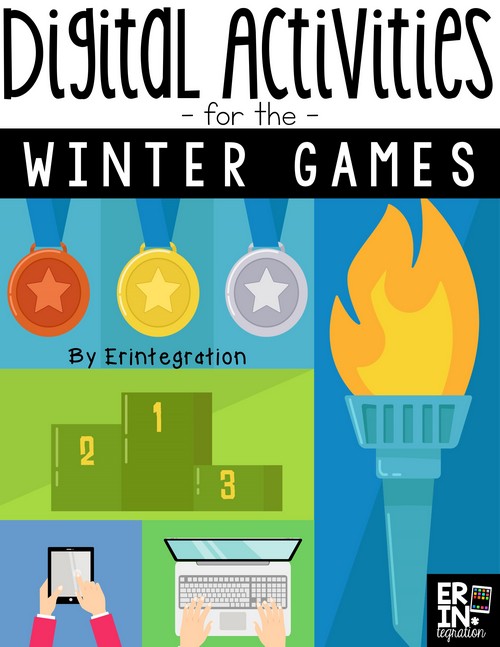
The Winter Games in PyeongChang, South Korea will be most of the month of February so I’ve created a list of digital activities for the